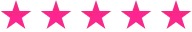Enhance SEO with Shopify Store Speed Optimization
Table Of Contents:
- Key Takeaways
- Analyze Your Shopify Store’s Current Speed Performance
- Optimize Images and Media for Faster Loading Times
- Minimize Apps and Scripts to Boost Store Speed
- Choose a Fast and Responsive Shopify Theme
- Enable Lazy Loading for Images and Videos
- Use a Content Delivery Network (CDN) to Improve Speed
- Frequently Asked Questions
- Conclusion
Is your Shopify store struggling to climb the search engine ranks? It might be time to consider how your site speed is affecting your SEO search optimization. This concise guide zeroes in on practical steps to analyze and enhance your store’s speed, from optimizing images for rapid loading to selecting themes that won’t slow you down. By understanding and applying these tips, you’ll work towards better visibility in the competitive e-commerce world. Not only that, but you’ll also offer a smoother, more enjoyable shopping experience for your customers. Prepare to tackle speed-related issues head-on, boosting both your SEO means search engine optimization efforts and overall site performance.
Key Takeaways
- Utilize online tools to measure and optimize Shopify store speed for improved SEO
- Compress images without losing quality to maintain aesthetics and boost site performance
- Remove unused apps and scripts to increase Shopify store speed and search rankings
- Opt for Shopify themes optimized for speed to enhance user experience and SEO
- Integrate a Content Delivery Network to expedite content loading and improve global user access
Analyze Your Shopify Store's Current Speed Performance

As we venture into optimizing your Shopify store for better search engine rankings, it’s imperative to start with a rigorous analysis of your site’s existing speed performance. I’ll guide you through the use of sophisticated online tools that enable precise measurement of page load times—crucial to understanding where your content management system stands in the market. We’ll then move on to identify the common bottlenecks impacting your store’s speed, a step that provides valuable information for making informed decisions about advertising and improving your overall SEO strategy. This initial diagnostic stage is foundational to enhancing your site’s responsiveness and serves as the cornerstone for the strategies we will discuss.
Utilize Online Tools to Measure Page Load Times Accurately
In my pursuit to bolster the SEO of your Shopify store, I’ve realized the significance of precise page load time measurements. We must deploy online tools adept in tracking user engagement and site performance, such as Google Analytics, which excel in offering thorough insight into the speed of your site across the World Wide Web. It’s essential to identify how swiftly each tag loads and impacts your contextual advertising efforts, as these play a pivotal role in maintaining optimal site speed and improving user experience.
Strong analytics are key to comprehending and refining the interplay between site speed and seo engine optimization visibility. By using these tools to monitor load times, we can discern the weight of each page element and its effect on your overall speed metrics. This knowledge enables us to make data-driven decisions to streamline your site, remove any unnecessary lag and strategically enhance your Shopify store for peerless performance in the competitive ecommerce space.
Identify Common Bottlenecks That Affect Your Store's Speed
In my professional experience, pinpointing bottlenecks in your Shopify store often starts with rigorous web seo engine optimization analytics. The data can reveal deeply embedded issues such as unoptimized images that bloat load times or poorly scripted custom features that create unnecessary lag. To ensure optimal search engine optimization search optimization, I thoroughly examine these factors, as they directly impact your site’s visibility and user engagement. Our approach includes meticulous keyword research, ensuring that every piece of content not only resonates with your audience but also abides by the latest search engine criteria, further bolstering your SEO standings.
Another critical aspect is understanding the role robust backlink profiles and efficient link building play in site speed and seo engine optimization. During my analysis, I often uncover that broken links or a cluttered link structure can slow down your store, inadvertently harming your SEO performance seo search optimization. By streamlining these backend elements, I provide tangible improvements to site responsiveness—a key factor in enhancing user experience and search rankings seo search engine optimization meaning. Consistent with my expertise, the proper alignment of backend links can result in noticeable enhancements to both your page speed and overall search engine optimization efforts seo means search engine optimization.
You’ve measured your Shopify store’s pulse; it’s beating slowly. Let’s now infuse life into it by streamlining your visual content.
Optimize Images and Media for Faster Loading Times

In my role as an SEO consultant, I emphasize the significance of optimizing images on your Shopify store. Compressing images effectively without compromising quality is not just a task; it’s an essential step in ensuring that your site loads rapidly on various internet platforms. Applying the correct dimensions and formats for your media plays a substantial role in your domain name‘s visibility on the search engine results page. We’ll navigate the phrases of optimization to bolster your site speed with practical advice on image compression and format selection in the sections to follow.
Compress Images Effectively Without Compromising Quality
I’ve learned through my experience that maintaining image quality while reducing file size is critical for e-commerce success. Effective compression techniques, such as using lossless compression tools, can drastically decrease image file sizes, enhancing page speed without degrading the visual quality. This balance is essential for retaining the aesthetic appeal of your online presence, which plays a critical role in brand perception and can influence search algorithm favorability.
Moreover, in an era focused on accessibility and online advertising, it’s paramount that images on your Shopify store are optimized for fast loading times. I’ve found that selecting the right format, like JPEG for photographs or PNG for graphics with fewer colors, can make a significant difference. Practices like this not only improve your site’s performance on any platform, including WordPress, but also ensure that you’re putting your best foot forward where it counts—in front of your customers, swiftly and efficiently.
Implement Proper Image Dimensions and Formats
In my experience as an SEO expert, ensuring your Shopify store images are set to the right dimensions and formats is a critical part of your digital marketing strategy. Incorrect image sizing can drastically slow down page loading times, negatively impacting your google search presence. Precisely tailored images mean your URL receives the green light from site speed testers, paving the way for higher search engine rankings and an enhanced user experience.
During my work with HubSpot, I found that applying the correct image specifications is not merely about meeting requirements; it’s about optimizing the visual journey of your visitors. Serving images formulated for specific devices and resolutions means less data transfer and quicker load times. Keep in mind: your customers are more likely to stick around and convert on a site that respects their time:
- Use web-optimized images at specific breakpoints to cater to various devices.
- Select formats like WebP for high-quality visuals with smaller file sizes.
- Apply responsive image solutions to ensure correct display across all screen sizes.
Adherence to these practices benefits not only page speed but also reinforces your commitment to professional, customer-centric service. Implementing proper image dimensions and formats establishes you as a savvy e-commerce entrepreneur mindful of the subtle intricacies in SEO and the digital marketing landscape.
Images are now sleek, loading like quicksilver. Let us venture further, trimming the excess from apps and scripts, where speed meets simplicity.
Minimize Apps and Scripts to Boost Store Speed

In my professional journey, I’ve seen an overabundance of apps and scripts become the nemesis of site speed, crucial for elevated pagerank. After comprehensive research, I’ve uncovered that removing unnecessary apps can significantly trim down load time, while disabling unused scripts ensures your store isn’t hampered by lag that a web crawler might penalize. Both tactics greatly amplify your email marketing efforts by delivering a smoother user experience aligned with search engine algorithms. Let’s dissect these methods to streamline your Shopify store, ensuring fluid navigation and enhanced SEO performance.
Remove Unnecessary Apps to Significantly Reduce Load Time
Through my extensive work with e-commerce platforms, I’ve recognized the impact that overloading a Shopify store with apps can have on load times. Streamlining your store by removing apps that are redundant or rarely used not only enhances the user experience but also contributes to a more efficient, data-driven site. It’s about making smarter choices, embracing the power of artificial intelligence to help us determine which functionalities are truly beneficial for our business operations and customer interactions. This kind of optimization can also improve indexing on search engines such as Google and Microsoft Bing, where speed is a valued metric.
Additionally, in curating the app environment of your store, consider the underlying code that each app injects into your pages. Even something as simple as an app for customer reviews can add considerable weight if not properly integrated. I have personally witnessed the positive effect of auditing and cleaning up these scripts to expedite page responsiveness. Paying attention to details, such as ensuring every image has an ‘alt attribute’ for better SEO and accessibility, is the type of diligence that elevates your store’s standing on Microsoft Bing and other search engines, solidifying your commitment to providing an impeccable user experience.
Disable Unused Scripts and Plugins in Your Store
Throughout my professional endeavors optimizing e-commerce stores, one best practice I’ve consistently recommended is deactivating unused scripts and plugins. This approach has repeatedly proven to improve store load times dramatically, making your site more appealing to both visitors and search engines. When third-party APIs or complex scripts remain idle but active, they can unnecessarily hamstring your store’s performance, which in turn can hurt your rankings in local search results—a key element for drawing in targeted traffic.
I once assisted a client in overhauling their Shopify store, where we discovered several images linked to outdated plugins, causing unwanted drag on the engine driving their site’s performance. Upon disabling these scripts, the improvement was immediate and measurable. This not only fostered a better user experience but also signaled to search engines that the store was optimized for speed and efficiency, critical factors for SEO success and visibility in an intensely competitive digital marketplace.
Your store now breathes faster, unburdened by excess weight. Let’s set the foundation right; a swift, adaptive Shopify theme is next.
Choose a Fast and Responsive Shopify Theme

In my web development journey, I’ve recognized that the foundation of a high-performing Shopify store lies in choosing a theme optimized for speed. The right theme, meticulously stripped of redundant features, can dramatically enhance your web page‘s load time, positively influencing your organic search results. We’ll examine themes built with speed in mind and steer clear of those with excessive, speed-hindering features, ensuring your online presence is both agile and professional.
These insights are rooted in expertise, designed to guide you through the critical selection process of a responsive theme that aligns with current SEO best practices.
Select Themes Optimized Specifically for Speed
In my comprehensive SEO work, I’ve learned the importance of a strategic marketing audit when selecting a Shopify theme. The right theme is more than aesthetic—it’s a vital tool that enhances usability and caters to a seamless user experience. With a focus on optimized themes specifically crafted for speed, I often guide clients towards solutions that integrate smoothly with their marketing strategies, ensuring their virtual assistant efficiently manages user uploads without a hitch and their pages react promptly to customer interactions.
Here are practical steps to ensure your theme choice aligns with a fluid, fast-loading interface:
- Employ themes that have received positive feedback for their speed and adaptability in comprehensive Shopify audits.
- Opt for clean-coded themes that prioritize speed without sacrificing usability, bolstering your site’s organic ranking potential.
- Consult with a virtual assistant tool to test the theme’s performance under various traffic conditions, ensuring robustness and agility.
Moreover, during an audit, I analyze how well a theme scales alongside your growing product range and marketing initiatives. The themes that stand out provide a framework that supports swift navigation and swift load times—an antidote to the bounce rates that inhibit strong SEO performance. Themes optimized for speed are not only the scaffolding of high usability; they are essential to the intricate weave of a successful online presence, which is why I place them at the core of a viable marketing strategy.
Avoid Themes With Excessive Features That Slow Down Speed
In my professional capacity, I’ve witnessed the challenging consequences of choosing Shopify themes swelled with unnecessary features which, while appealing at first glance, actually derail site speed and hinder your relevance in local search engine optimization. It’s pivotal to eschew themes encumbered with complex animations or excessive customization options that overburden your content management system, creating a negative impact on your carefully strategized content marketing efforts.
As someone who has guided numerous e-commerce brands, I recommend selecting themes that align with the functional needs of your target audience, ensuring a swift browsing experience. When a theme is bogged down by superfluous widgets, it can obstruct the site’s performance, making it less likely to rank favorably in local search engine queries. Streamlining your Shopify theme choice to enhance speed is an actionable step that effectively addresses this common pain point, leading to improved SEO and greater customer satisfaction.
Choosing the right Shopify theme sets our groundwork. Now, let us sharpen the edge with lazy loading for visuals.
Enable Lazy Loading for Images and Videos

To stay ahead in the SEO race, implementing lazy loading techniques on your Shopify store for images and videos is paramount. This tactic enhances site performance by deferring the loading of non-critical resources, which in turn improves page speed—a key factor in search engine algorithms. In practice, I’ll walk you through the utilization of apps or streamlined code snippets, devoid of spamdexing, to activate lazy loading effectively. Grounded in my SEO expertise, we’ll integrate these mechanisms without affecting the vital metadata or the integrity of your content creation, ensuring your store’s language and HTML structure remain top-notch for both users and search engines.
Implement Lazy Loading Techniques for Improved Performance
As a seasoned SEO expert, I cannot overstate the significance of implementing lazy loading techniques for enhanced site performance. This approach conserves bandwidth and speeds up the user experience, especially important for mobile users and those utilizing voice search. In practice, by deferring the loading of off-screen images and videos until they are needed, my clients have reported not only improved site speed but also a boost in their site’s credibility and user engagement—an essential step in heightening overall brand awareness in a digital arena.
My hands-on experience with generative artificial intelligence has shown that a well-implemented lazy loading strategy also prepares your store for the evolving search landscape. Knowledge of how and when to incorporate lazy loading translates into immediate performance gains, better user retention, and wider accessibility. Furthermore, with the mainstream advancement of voice search, optimizing for speed becomes even more critical, proving again how important it is for your Shopify store to load content swiftly and efficiently:
| Action | Outcome | Benefit |
|---|---|---|
| Implement Lazy Loading | Faster Page Load | Higher User Retention |
| Optimize for Voice Search | Improved Accessibility | Increased Engagement |
| Incorporate AI Insights | Strategic Content Delivery | Enhanced Brand Credibility |
It is vital to embrace technological advancements and insights from generative artificial intelligence to streamline the user’s journey on a Shopify store. Through strategic implementation of lazy loading, I guide my clients to not just satisfy but surpass the expectations of their audience, ensuring their knowledge and authority shine through within every interaction on their site. With a performance-optimized platform, search engines will reward your diligence with improved rankings, contributing significantly to your store’s presence and success.
Use Apps or Code Snippets to Enable Lazy Loading
In my professional approach to e-commerce SEO, I can’t overemphasize the utility of apps or custom code snippets in implementing lazy loading on your Shopify store. With a strategic insertion of lazy loading code, often a simple few lines of JavaScript, your site’s images and videos can be set to load only as the user scrolls toward them. This proactive move significantly reduces initial page load times, a boon for mobile app users who expect quick access to your site, and shows search engines like Google and SEMrush that user experience is your top priority.
What’s more, avoiding the pitfall of spamming your Shopify store with excessive code, I focus on hand-picking and tailoring only the most efficient solutions. By choosing the right app or employing a lightweight code snippet, I ensure that your product descriptions, FAQs, and other key content become quickly accessible while the heavy lifting of loading your visual media happens discreetly in the background. This subtle yet powerful technique distinguishes your store with both speed and seamless functionality, addressing your customers’ need for fast information without the wait.
Lazy loading sharpens your site’s focus, image by image. Now, let’s distribute that clarity worldwide with a Content Delivery Network.
Use a Content Delivery Network (CDN) to Improve Speed

Grasping how a Content Delivery Network (CDN) can revolutionize the performance of your Shopify store is pivotal in the context of today’s competitive digital commerce landscape. A strategically implemented CDN not only mitigates the common issues associated with slow loading times but also aligns with ethical SEO practices, steering clear of black hat tactics such as manipulative anchor text or adverse browsing behavior. I will show you the ins and outs of integrating a CDN effectively into your store, ensuring your site management is hassle-free and your customer experience remains a priority.
Understand How CDNs Enhance Shopify Store Performance
My experience in e-commerce has consistently underscored the importance of CDNs in enhancing Shopify store performance, laying a solid foundation for sustained online and offline success. Utilizing a CDN facilitates the distribution of your store’s static assets—like images and stylesheets—across a web of global servers, drastically reducing load times regardless of where your customers are browsing from. This blend of technology and intelligent design directly addresses your audience’s need for speed, demonstrating an attention to user experience that search algorithms favor and reward.
Integrating a CDN ensures that each html element of your store’s pages is served with optimal efficiency, enhancing site reliability and page semantics without overtaxing any single server. In my role advising on SEO best practices, I’ve highlighted the benefit of CDN use to clients, often witnessing a dramatic improvement in their site’s loading speed and, consequently, their search rankings. This is especially pertinent for shops with a diverse, global customer base where seamless, rapid content delivery is not just a luxury, but a necessity.
Integrate a CDN Into Your Shopify Store Effectively
Integrating a Content Delivery Network into your Shopify store is a stride I’ve found to be transformative when it comes to boosting web traffic and enhancing search engine marketing results. By offloading static assets to a network of servers, your store’s navigation become smoother, directly influencing customer satisfaction and return on investment. My firm focus on avoiding keyword stuffing ensures that a CDN complements the SEO of your store naturally, improving load times and thus retaining the attention of potential customers.
In practice, I’ve assisted clients in selecting and implementing a CDN that aligns with their geographical reach and market objectives. It’s imperative to choose a CDN that not only speeds up content delivery but also integrates flawlessly with the existing infrastructure of your Shopify store. This careful implementation sidesteps common pitfalls and helps avoid disrupting the user experience. Through such deliberate optimization, your store’s performance on search engines is significantly enhanced, making it a worthwhile investment for sustained growth in organic web traffic.
Frequently Asked Questions
How do I analyze my Shopify store's speed performance?
Analyzing your Shopify store’s speed is key for improving user experience and SEO; use Shopify’s Speed Report or tools like Google PageSpeed Insights for detailed performance insights.
What are the best practices for optimizing images on Shopify?
Optimizing images on Shopify enhances page load times and SEO; compress images, use descriptive alt tags, and select the correct file format, striking a balance between quality and speed.
Can reducing apps improve my store's loading speed?
Minimizing apps is often an effective strategy to boost your e-commerce store’s loading time and enhance user experience.
How does a Shopify theme affect my site's speed?
Your Shopify theme is crucial to site speed; heavily-coded themes can slow load times, impacting user experience and SEO ranking.
Does implementing a CDN really enhance my store's speed?
Certainly, implementing a Content Delivery Network (CDN) can significantly boost your e-commerce store’s loading times by distributing content closer to your users globally.
Conclusion
Optimizing your Shopify store speed is an essential step in enhancing your SEO, as it directly influences user experience, engagement, and search engine rankings. By employing accurate analytics, compressing images, streamlining scripts, and selecting fast-responsive themes, store owners can significantly reduce load times. Implementing lazy loading and integrating a CDN are advanced strategies that further improve site performance, ensuring content delivery is both swift and reliable. A meticulous focus on these factors cements a store’s online presence, ultimately leading to increased traffic, user retention, and higher conversion rates.