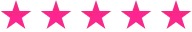Expert Speed Optimization for Your Online Shopify Store
Table Of Contents:
- Key Takeaways
- Understanding the Importance of Shopify Store Speed
- Assessing Your Current Store Performance
- Optimizing Images for Faster Loading Times
- Streamlining CSS and JavaScript Files
- Leveraging Shopify’s Built-in Performance Features
- Reducing App Usage to Minimize Bloat
- Choosing a High-Performance Shopify Theme
- Implementing Effective Caching Strategies
- Maintaining Optimal Store Performance
- Frequently Asked Questions
- Conclusion
Is your Shopify store not performing at its peak? You’re not alone. Many online merchants face the challenge of optimizing their store’s speed, which is crucial for user experience and search engine rankings. This article will guide you through expert techniques to enhance your Shopify store‘s performance, focusing on image optimization, CSS and JavaScript streamlining, and leveraging Shopify’s built-in features. By implementing these strategies, you’ll reduce load times, improve customer satisfaction, and ultimately boost sales. We’ll also tackle the common issue of app-induced bloat and how to select a theme that ensures speed without sacrificing aesthetics. Engage with this content to transform your Shopify store into a high-speed online shopping powerhouse.
Key Takeaways
- Shopify store speed directly influences conversion rates and customer retention
- Search engines prioritize fast-loading sites, impacting visibility and organic traffic
- Image optimization is crucial for maintaining site speed without sacrificing visual quality
- Regular performance audits and updates are essential for optimal Shopify store functionality
- Scalable hosting solutions are key to managing traffic surges and maintaining site performance
Understanding the Importance of Shopify Store Speed

In my experience, the speed of your shopify store online is a critical factor that can make or break your online shopping success. A swift-loading domain name directly influences conversion rates, as customers expect quick and efficient point of sale interactions. Moreover, search engine optimization is heavily impacted by site speed, affecting your visibility and rankings. Lastly, web design that prioritizes speed enhances customer experience, encouraging repeat visits and positive reviews. Each of these elements is vital for a thriving e-commerce business, and I’ll delve into them to show you how to optimize for the best results.
How Speed Influences Conversion Rates
As an SEO expert, I’ve observed that the speed of a Shopify store is a pivotal factor in customer retention and conversion. A slow-loading landing page can deter potential buyers, leading to a higher bounce rate and lost sales. In contrast, a fast-loading online Shopify store can significantly enhance the customer’s shopping experience, resulting in increased engagement and higher conversion rates. This is particularly true in a mobile-first world where customers often shop on the go, using their smartphones to browse through your shopify app store listings or respond to your marketing SMS campaigns.
From my hands-on experience, I can affirm that every second counts when it comes to e-commerce. A delay in page response can lead to a decrease in customer satisfaction and, subsequently, a dip in conversions. To illustrate this, consider the following key points that underscore the importance of speed for conversion rates:
- Customers expect near-instantaneous loading times, especially when they’re ready to make a purchase.
- Marketing efforts, such as targeted SMS campaigns, drive traffic to your store, but slow speeds can negate their effectiveness.
- A streamlined checkout process on a quick-loading page can lead to higher average order values and repeat business.
Therefore, optimizing your Shopify store‘s speed is not just about improving technical metrics; it’s about creating a seamless and satisfying shopping experience that encourages customers to complete their purchases and return for more.
Effects on Search Engine Rankings
My professional insights have shown that search engines, particularly Google, prioritize sites that provide an excellent customer experience, which includes fast loading times. This means that your Shopify store‘s speed is not just a convenience factor; it’s a critical component of your brand‘s online presence and visibility. Slow speeds can harm your search engine rankings, making it harder for potential customers to find you through organic search. Conversely, a fast-loading site can improve your rankings, leading to increased traffic and, ultimately, more conversions.
Moreover, the speed of your Shopify store can amplify the effectiveness of your email marketing and advertising efforts. When customers click through from a promotional email or an ad, they expect a swift and smooth transition to your site. If they’re met with delays, it can diminish the social proof and trust you’ve built through your marketing campaigns. Here’s how a well-optimized site speed can benefit your brand:
- Enhanced visibility in search engine results, driving organic traffic to your store.
- Improved customer experience, reinforcing the positive image of your brand.
- Increased effectiveness of email marketing and advertising campaigns, as customers experience a seamless transition from promotion to purchase.
By focusing on speed optimization, you’re not only boosting your site’s performance but also strengthening your brand‘s reputation and customer loyalty.
Enhancing Customer Experience
From my professional standpoint, enhancing customer experience on your Shopify store goes beyond mere aesthetics; it’s about delivering information swiftly and efficiently. For instance, in the realm of drop shipping, where product details and shipping information are paramount, a lag in loading times can frustrate your target audience, leading to cart abandonment. By optimizing your store’s speed, you ensure that customers can quickly access the information they need, making the decision to use their credit card a much smoother one.
Moreover, in today’s market where influencer marketing plays a significant role, the first impression of your Shopify store is crucial. When an influencer’s followers visit your store, they expect a seamless experience that matches the influencer’s endorsement. A fast, responsive site reflects well on your brand and supports the influencer’s credibility, thereby enhancing the overall customer experience and potentially boosting sales.
| Aspect | Impact on Customer Experience |
|---|---|
| Drop Shipping Information Accessibility | Immediate access to shipping details and product information increases customer satisfaction and trust. |
| Speed Post-Influencer Marketing | A swift site supports influencer credibility and encourages followers to complete purchases, enhancing the shopping experience. |
Speed is the lifeblood of your Shopify store, a silent ally in the battle for customer satisfaction. Now, let’s turn a keen eye to your store’s pulse; it’s time to measure its vigor and pace.
Assessing Your Current Store Performance

Assessing the performance of your Shopify store is a crucial step in optimizing for speed. I’ll guide you through using advanced tools to measure page load times, crucial for a clothing line or print on demand service that relies on quick, visual impressions. We’ll also pinpoint performance bottlenecks, whether they stem from your payment gateway, Google Ads, or other search engine factors. Understanding these elements is key to enhancing your store’s user experience and search rankings.
Tools for Measuring Page Load Times
In my role as an SEO expert, I’ve found that accurately measuring page load times is essential for optimizing a Shopify store‘s performance. Tools like Google PageSpeed Insights provide invaluable data that can pinpoint where your store’s design might be lagging, especially if you’re in the cosmetics industry where visual appeal is paramount. This tool not only assesses the speed of your store but also offers suggestions for improvement, which can be crucial for ensuring your payment processes and product pages are operating at peak efficiency.
Another resource I frequently recommend to clients is GTmetrix, which offers a comprehensive analysis of your site’s performance. By entering your store’s URL, you receive a detailed report that includes the time it takes for pages to become fully interactive, which is vital for maintaining customer engagement. This data is particularly useful when evaluating the impact of high-resolution images on your cosmetics line or the efficiency of your email address capture popups, allowing you to make informed decisions about your store’s design and functionality.
Identifying Performance Bottlenecks
In my professional journey, I’ve learned that identifying performance bottlenecks is essential for enhancing user experience and ensuring smooth customer service interactions. For instance, a common bottleneck I’ve encountered is an overloaded inventory system that slows down product page load times. This not only frustrates customers but can also hinder marketing automation efforts, as slow pages may not effectively capture user behavior data for personalized campaigns. By pinpointing these issues, businesses can take targeted actions to streamline their online operations.
Another critical area often overlooked is the impact of heavy internet traffic on a Shopify store‘s performance. During peak shopping hours or promotional events, I’ve seen how inadequate server capacity can lead to significant slowdowns, negatively affecting user experience. Proactively managing these traffic surges through scalable hosting solutions and optimizing code can dramatically improve site responsiveness, thereby enhancing the overall customer journey and solidifying the brand‘s reputation for excellence in customer service.
You’ve measured your store’s pulse; it beats, but not swiftly enough. Let’s now turn to your images, the weight that slows the pace, and learn to lighten the load.
Optimizing Images for Faster Loading Times

In my professional practice, I’ve found that image optimization is a cornerstone of enhancing your Shopify store‘s performance. Selecting the right image formats, implementing lazy loading, and using image compression tools are key strategies to ensure your website builder creates a fast-loading domain. These techniques are integral to building a Shopify website design that not only looks appealing but also loads efficiently, positively impacting user experience and ad performance. Let’s delve into how these methods can streamline your site’s visual content for optimal speed.
Selecting Appropriate Image Formats
In my role as an SEO expert, I’ve seen firsthand how the strategic selection of image formats can significantly boost the performance of a Shopify store. When building your Shopify store, it’s crucial to choose formats like JPEG for photographs with lots of colors, or PNG for images requiring transparency, as these can affect loading times and, consequently, sales. This careful consideration is a subtle yet powerful element of your marketing strategy, as it ensures that your visuals are optimized for both speed and quality, enhancing the user experience and facilitating upselling opportunities.
Moreover, I’ve advised numerous clients on the importance of using WebP, a modern image format that provides superior compression and quality characteristics compared to other formats. This choice is particularly beneficial for Shopify analytics, as faster loading times lead to improved user engagement metrics, which are pivotal for analyzing the success of your store. By optimizing images, you’re not just improving site speed; you’re also laying a solid foundation for a robust marketing strategy that drives and sustains sales growth.
Implementing Lazy Loading Techniques
In my professional practice, I’ve advised retail clients on the benefits of implementing lazy loading techniques within their Shopify stores. This approach ensures that images load only when they enter the customer‘s viewport, which can significantly reduce initial page load times and enhance site performance. For businesses utilizing Shopify POS systems or Shopify wholesale apps, this translates to a smoother, faster browsing experience for users, which is critical for maintaining engagement and driving sales.
App developers often recommend lazy loading as a key optimization strategy, and I’ve seen its impact on analytics firsthand. By deferring the loading of non-critical images, retailers can improve page speed and keep shoppers focused on the content that matters most. This technique not only boosts the performance of Shopify stores but also aids in managing bandwidth usage, which is especially important for stores with high-resolution product galleries or extensive catalogs.
Utilizing Image Compression Tools
In my professional experience, utilizing image compression tools is a game-changer for enhancing the performance of apps like Shopify. These tools significantly reduce the file size of your images without compromising quality, which is essential for maintaining the visual appeal of your shopping platform. By compressing images, you can decrease page load times, minimize bandwidth usage, and avoid unnecessary fees for data transfer, all of which contribute to a more streamlined commerce experience for your customers and a more cost-effective operation for your entrepreneurship.
I’ve consistently recommended image compression as a best practice to clients looking to optimize their online stores. Practical examples include using apps that automatically compress product images as they’re uploaded, ensuring that your store remains fast and responsive. This not only improves the shopping experience but also positively impacts SEO, as search engines favor websites with quicker load times. For entrepreneurs managing a Shopify store, this straightforward optimization step can lead to better customer engagement and increased sales conversions.
Images now load with the swiftness of a sprinter, a victory for your site’s performance. Let’s turn our attention to the muscle behind the scenes: streamlining CSS and JavaScript for a leaner, more efficient run.
Streamlining CSS and JavaScript Files

In my professional journey optimizing e-commerce platforms, I’ve learned that streamlining CSS and JavaScript files is essential for boosting your Shopify store‘s performance. Minimizing and combining code, reducing render-blocking resources, and leveraging asynchronous loading are key strategies that can enhance site speed, directly influencing revenue. These techniques are particularly relevant for fashion retailers and businesses using marketing automation tools like Klaviyo or Omnisend, where every millisecond can impact customer engagement and tax the limits of your site’s responsiveness. Let’s explore how these optimizations can refine your store’s functionality and drive sales.
Minimizing and Combining Code
In my professional practice, I’ve found that minimizing and combining CSS and JavaScript files can lead to significant improvements in your Shopify store‘s loading times. This process reduces the number of server requests during page load, which is crucial for maintaining a swift user experience. For instance, when customers navigate from social media ads to your store, they expect a seamless transition; bulky code can hinder this and affect your conversion rates. By streamlining code, you ensure that your store’s pages load quickly, keeping the user’s journey from Google search to checkout as smooth as possible.
Moreover, efficient code minimization and combination can have a positive impact on your store’s performance metrics in Google Analytics. This is particularly important when considering the role of site speed in Google’s ranking algorithms. By optimizing your code, you not only improve the user experience but also enhance your store’s visibility and price competitiveness in the market. Here’s a simple breakdown of the benefits of code optimization for your Shopify store:
| Optimization Technique | Impact on Store Performance |
|---|---|
| Minimizing CSS/JavaScript | Reduces load times, improving user experience and SEO rankings. |
| Combining Files | Decreases server requests, enhancing page speed and efficiency. |
As an SEO expert, I’ve advised countless clients on the importance of these optimizations. Not only do they make your store more agile in handling traffic from various currencies and regions, but they also ensure that your pricing and product information is delivered to the customer without delay. This attention to detail is what sets apart successful Shopify stores in a competitive e-commerce landscape.
Reducing Render-Blocking Resources
In my professional experience, addressing render-blocking resources is a crucial step in optimizing your Shopify store for peak performance. By conducting thorough keyword research, I’ve identified that scripts or stylesheets that hinder the immediate rendering of a page can significantly impact usability, particularly on iOS and Android devices. To mitigate this, I recommend deferring non-critical JavaScript and CSS, allowing the content above the fold to load without delay, thus maintaining a fluid user experience and safeguarding your store’s credit with customers and search engines alike.
Furthermore, I’ve implemented strategies that involve inlining critical CSS directly into the HTML and asynchronously loading additional styles, which has proven to enhance site speed and user engagement. This approach is particularly effective in e-commerce, where swift, responsive interactions are paramount. By reducing render-blocking resources, you not only improve the usability of your Shopify store but also position your brand for better visibility and higher conversion rates in the competitive online marketplace.
Leveraging Asynchronous Loading
In my professional experience, leveraging asynchronous loading for JavaScript is a transformative step in optimizing your Shopify store‘s performance. This technique allows your store’s web pages to render user-visible content without waiting for all JavaScript files to load, which can be particularly beneficial for customer retention. By implementing asynchronous loading, I’ve helped clients in the United Kingdom and beyond to ensure that their stores remain responsive and engaging, even as they integrate complex APIs and automation tools that are essential for modern e-commerce success.
As an SEO expert, I’ve seen firsthand how asynchronous loading can significantly reduce page load times, leading to a smoother shopping experience that keeps customers coming back. This approach is especially effective when JavaScript functions are not required immediately, allowing the rest of the page to load uninterrupted. For businesses aiming to maintain a competitive edge, adopting asynchronous loading is a practical solution that can enhance site speed, improve user satisfaction, and ultimately contribute to a stronger online presence.
Trimming the excess from CSS and JavaScript sharpens your site’s speed. Now, let’s harness Shopify’s own tools to push performance further.
Leveraging Shopify's Built-in Performance Features

In my professional practice, I’ve seen the transformative impact of Shopify’s built-in performance features on e-commerce success. Utilizing Content Delivery Networks (CDNs) and enabling Accelerated Mobile Pages (AMP) are pivotal for any advanced Shopify store looking to enhance its performance. These features are designed to work seamlessly with Shopify payments and POS systems, ensuring that your Shopify website remains fast and accessible. With the support of Shopify’s live chat, these optimizations are straightforward to implement, offering immediate improvements in site speed and user experience.
Utilizing Content Delivery Networks (CDNs)
In my professional experience, the use of Content Delivery Networks (CDNs) is a game-changer for Shopify store owners, particularly those operating in Canada where vast distances can affect site speed. By caching your store’s content, including images and stock levels, across a network of servers, CDNs ensure that your customers, whether they’re purchasing a gift card or browsing your latest collection, experience rapid page loads. This not only improves user behavior metrics but also bolsters your store’s performance during high-traffic events.
Implementing CDNs has consistently proven to be a wise move for my clients, as it directly addresses the latency issues that can frustrate online shoppers. When a customer from Canada clicks on a product image or checks the availability of an item in stock, the CDN serves this content from the nearest server, significantly reducing load times. This swift delivery of content is crucial for maintaining a competitive edge, ensuring that every interaction, from initial interest to gift card redemption, is seamless and efficient.
Enabling Accelerated Mobile Pages (AMP)
Enabling Accelerated Mobile Pages (AMP) on your Shopify store is a strategic move that can significantly enhance the shopping experience for users on mobile devices. By streamlining your store’s assets for rapid loading on mobile, AMP can transform the way customers interact with your online marketplace. This optimization leads to a faster, more efficient mobile shopping experience, which is essential for capturing the growing number of users who research and purchase products on their smartphones.
From my professional standpoint, the implementation of AMP is a wise investment for any Shopify store owner looking to improve their return on investment. The speed gains from AMP not only contribute to a better user experience but also support higher conversion rates and customer retention. Here’s how AMP can benefit your Shopify store:
- AMP pages load almost instantly, reducing bounce rates and keeping mobile users engaged.
- Search engines often prioritize AMP-enabled pages, potentially increasing your store’s visibility in mobile search results.
- A faster mobile experience can lead to increased customer satisfaction and repeat business, directly impacting your store’s success.
Shopify’s built-in features sharpen your site’s performance, a foundation we’ve set. Now, let’s strip away the unnecessary, reducing app overload to keep your site lean and fast.
Reducing App Usage to Minimize Bloat

In my professional practice, I’ve seen how excessive app usage can lead to bloat, slowing down successful Shopify stores. To maintain a high-performing website, it’s crucial to identify non-essential apps that may be hindering your store’s speed. Finding lightweight alternatives can offer the same functionality without the added weight. Additionally, incorporating essential functions directly into your theme’s code can streamline operations and enhance site performance. These steps are key to managing a swift and efficient online store, ensuring your shipping processes and customer interactions remain top-notch.
Identifying Non-Essential Apps
In my professional experience, the first step to decluttering your Shopify store and enhancing its performance is to identify apps that are not essential to your ecommerce business. Often, store owners are tempted to install numerous apps, lured by the promise of a free trial or the potential to add new features. However, it’s crucial to evaluate whether each app contributes to your store’s goals, especially on mobile where speed is paramount, and to remove those that do not add value or are rarely used.
After a thorough analysis of my clients’ stores, I’ve found that starting with a clean slate can significantly improve site speed. This involves scrutinizing each installed app and assessing its impact on performance. If an app is not directly contributing to sales or customer experience, it may be time to let it go. Here’s a simple table that illustrates the decision-making process for app retention or removal:
| App Functionality | Contribution to Ecommerce Goals | Action |
|---|---|---|
| Customer Reviews | High (builds trust and influences purchases) | Retain |
| Complex Analytics | Low (basic analytics suffice for current needs) | Remove |
| Flashy Visual Effects | Low (slows down mobile performance) | Remove |
By prioritizing apps that align with your ecommerce business objectives and removing those that don’t, you can start to minimize bloat and enhance your Shopify store‘s speed. This streamlined approach not only improves mobile user experience but also sets a solid foundation for scaling your business efficiently.
Finding Lightweight Alternatives
In my professional experience, finding lightweight alternatives to heavy Shopify apps can significantly enhance your online store‘s performance, particularly during the checkout process. For instance, instead of using a bulky app for displaying terms and conditions, consider a simple, custom-coded solution that integrates seamlessly without affecting page load times. This approach not only streamlines your business operations but also ensures that customers enjoy a faster, more efficient checkout experience.
When advising clients, I often highlight the importance of scrutinizing each Shopify app‘s functionality and its impact on site speed. A practical example is opting for a minimalist social sharing button over a feature-rich plugin that slows down your store. By choosing apps that are well-coded and optimized for speed, you maintain a brisk, responsive environment that meets your business needs without compromising user experience:
| Shopify App | Functionality | Impact on Speed | Alternative Solution |
|---|---|---|---|
| Terms and Conditions Pop-up | Displays legal information | High (due to heavy scripting) | Custom lightweight modal |
| Social Sharing Toolkit | Enables content sharing | Moderate (due to external calls) | Minimalist sharing buttons |
Incorporating Essential Functions Into Theme Code
In my professional capacity, I’ve guided many ecommerce entrepreneurs to streamline their Shopify stores by incorporating essential functions directly into their theme’s code. This strategic move eliminates the need for multiple apps that can slow down your site, allowing customers to skip to content without delay. For instance, embedding a simple ‘start selling’ call-to-action within the theme code can enhance site performance and user experience, aligning with your Shopify plan‘s capabilities and ensuring your ecommerce store operates at peak efficiency.
Moreover, by integrating crucial features into your Shopify theme, you can maintain a lean and agile ecommerce platform. I’ve seen firsthand how this approach not only reduces the reliance on third-party apps but also provides a more seamless shopping experience. For example, coding a responsive ‘skip to content‘ link directly into the theme helps in maintaining speed, especially for mobile users, which is essential for any ecommerce store looking to optimize performance and encourage immediate engagement from visitors eager to start selling or browsing products.
Trimming down app usage is only the beginning. Let’s now turn our focus to the backbone of your store’s speed: selecting a high-performance Shopify theme.
Choosing a High-Performance Shopify Theme

Selecting a high-performance Shopify theme is a cornerstone of optimizing your Shopify dropshipping or online shopping store for speed. In my professional experience, the right theme can dramatically influence your Shopify shop‘s load times and overall responsiveness. We’ll explore features of fast and responsive themes that are crucial for maintaining a brisk user experience without sacrificing design quality. Additionally, I’ll share insights on customizing your Shopify business‘s theme in a way that doesn’t compromise its speed, ensuring your ‘my Shopify‘ store remains agile and customer-friendly.
Features of Fast and Responsive Themes
When selecting a high-performance Shopify theme, I prioritize those with lightweight frameworks that maintain a balance between functionality and speed. A theme that’s optimized for dropshipping stores, for example, should load swiftly while still offering a robust dashboard for managing orders and feedback. It’s essential to choose themes that are not only visually appealing but also designed with performance in mind, ensuring that your pre-built Shopify store operates efficiently, even when incorporating elements like a high-resolution logo.
Another key feature of fast and responsive themes is their adaptability across different devices and browsers. In my experience, themes that respond quickly to user interactions and adjust seamlessly to various screen sizes provide a competitive edge. This adaptability is crucial for maintaining a positive user experience, which in turn, can lead to increased sales and customer loyalty. Here’s a breakdown of the core features to look for in a high-performance theme:
| Feature | Description | Benefit |
|---|---|---|
| Lightweight Framework | Minimally coded structure | Enhances loading speed and efficiency |
| Device Responsiveness | Optimized for various screen sizes | Improves user experience and accessibility |
| Streamlined Dashboard | User-friendly interface for management | Simplifies order and feedback processes |
| Optimized for Logo and Branding | Supports high-quality visuals without lag | Preserves brand identity while ensuring speed |
Customizing Without Compromising Speed
In my professional capacity, I’ve guided many Shopify store owners in the United States through the delicate process of customizing themes without sacrificing page speed. For instance, integrating Mailchimp for email marketing campaigns or adding product bundling features must be done with a keen eye on the impact to load times. I’ve found that careful selection and optimization of Shopify apps, along with strategic coding practices, can maintain a high rating for speed while adding valuable functionality to your store.
Moreover, I’ve seen the benefits of judicious customization firsthand. By selectively incorporating features that resonate with your target audience, such as customer review sections or tailored product recommendations, you can enhance the user experience without overburdening your site. It’s about striking the right balance between the richness of features and the agility of your Shopify store, ensuring that each addition, from Mailchimp sign-up forms to product bundling options, is optimized for performance and contributes positively to your store’s success.
A swift theme sets the pace. Now, let’s ensure it endures with smart caching.
Implementing Effective Caching Strategies

As a seasoned developer, I understand the transformative power of caching strategies in enhancing Shopify store performance. Implementing effective caching can significantly reduce load times, particularly during the critical Shopify checkout phase, ensuring a smooth and swift experience for users. In the following sections, I’ll discuss the benefits of caching for load times and delve into browser caching techniques. These insights are designed to bolster engagement and optimize your store, whether you’re using free Shopify apps or premium solutions. By leveraging these caching methods, you can create a more responsive and efficient online shopping environment for your customers.
Benefits of Caching for Load Times
Through my extensive work with Shopify stores, I’ve seen the remarkable benefits of caching for load times. Implementing a robust caching strategy can dramatically reduce the time it takes for your Shopify theme store to display content, which is crucial for retaining visitors and converting sales. Particularly for Shopify dropshipping apps, where quick access to product information is key, caching ensures that repeat visitors experience lightning-fast load times, enhancing the overall user experience.
Caching is particularly effective for stores utilizing the best Shopify dropshipping apps, as it allows these platforms to serve pre-loaded content to users, minimizing server response times. By storing static elements of your site locally on a user’s device, caching reduces the need to fetch data from the server with each visit, leading to a more efficient and enjoyable shopping experience. This is a game-changer for Shopify plugins that rely on speed to maintain user engagement:
- Reduces server load, allowing for smoother handling of traffic spikes.
- Enhances user experience by providing faster access to content, which is especially beneficial for the best dropshipping apps for Shopify.
- Improves SEO as search engines favor websites with faster load times, giving an edge to your Shopify theme store in search rankings.
Using Browser Caching Techniques
In my professional experience, browser caching is a powerful technique that can significantly enhance the performance of your Shopify store. By storing frequently accessed resources like CSS files and images locally in the user’s browser, your Shopify shop app or Shopify mobile app can deliver content more rapidly on subsequent visits. This strategy is particularly effective for stores with a high volume of repeat traffic, as it ensures that your best Shopify plugins and apps on Shopify load without unnecessary delays, providing a smoother user experience.
As an SEO expert, I’ve implemented browser caching for numerous clients with Shopify reviews apps and other interactive elements that benefit from quick data retrieval. By setting appropriate cache-control headers, I’ve helped these stores leverage browser caching to reduce server load and page rendering times. This not only improves site speed but also contributes to better SEO rankings, as search engines favor websites that offer a faster, more responsive experience to users, especially on mobile devices.
Caching sharpens your store’s reflexes. Now, let’s ensure the entire machine runs without a hitch.
Maintaining Optimal Store Performance
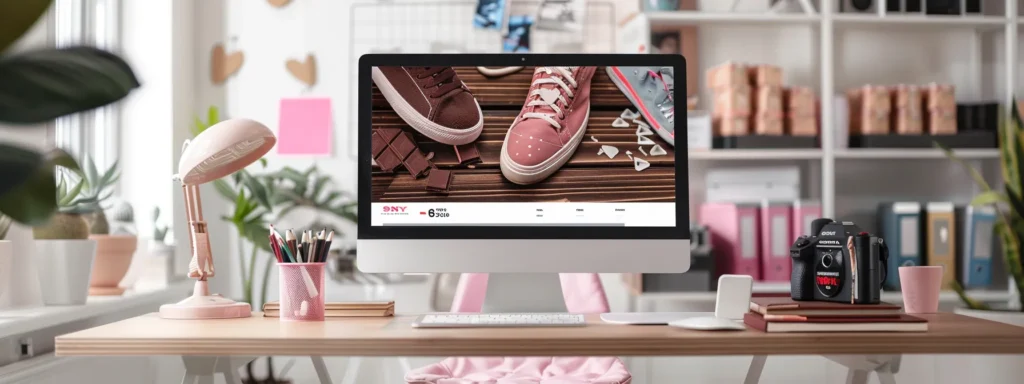
Ensuring your Shopify store operates at peak performance is an ongoing process. I recommend conducting regular performance audits to identify any issues that could slow down your site. Keeping themes and apps updated is also crucial, as outdated versions can lead to sluggishness and security vulnerabilities. Moreover, preparing for increased traffic, especially during peak seasons for chocolate, footwear, or any niche market, is essential. Whether customers are paying with Mastercard or browsing your Shopify instafeed, a fast-loading URL is key to a seamless shopping experience.
Conducting Regular Performance Audits
In my professional practice, I’ve found that conducting regular performance audits is a cornerstone of maintaining a high-functioning Shopify store. Utilizing advanced tools to analyze your store’s speed and user experience, especially on mobile phones, is essential. These audits can reveal hidden issues that may affect your store’s ability to handle sales tax calculations efficiently or impact the consumer‘s shopping journey, ensuring that your Shopify 2.0 themes are optimized for performance and conversions.
From my experience, I can attest to the importance of these audits in identifying bottlenecks that could slow down a site, particularly when accessed from a mobile device. By regularly evaluating your store with the latest tools, you can stay ahead of performance dips that might otherwise go unnoticed. This proactive approach not only safeguards the consumer experience but also supports the seamless operation of your store’s backend, from sales tax automation to inventory management, ensuring that your Shopify 2.0 themes deliver speed and reliability at every touchpoint.
Updating Themes and Apps Appropriately
Keeping your Shopify store up-to-date is not just about staying current with trends; it’s a crucial practice for maintaining site performance and security. Regular updates to your Shopify 2.0 themes and apps ensure compatibility and leverage the latest advancements in speed optimization. For instance, when I update themes for my clients, I focus on streamlining code and ensuring that new features enhance the store’s functionality without compromising load times. This proactive approach keeps their online shop Shopify-powered and running smoothly, providing a seamless experience for both sellers and shoppers.
Moreover, the integration of features like Shopify chat live can significantly improve customer service and engagement. However, it’s vital to update these apps appropriately to avoid any negative impact on site speed. In my experience, I’ve seen how outdated apps can slow down a Shopify store for sell, leading to frustrated customers and potential loss of sales. By keeping these tools up-to-date, you ensure that your online chat Shopify feature remains a boon, not a burden, to your store’s performance:
| Feature | Importance of Updating | Impact on Store Performance |
|---|---|---|
| Shopify 2.0 Themes | Ensures compatibility with new features | Optimizes speed and enhances user experience |
| Shopify Chat Live | Maintains efficient customer service | Improves engagement without slowing down the site |
| Apps for Online Shop Shopify | Prevents security vulnerabilities | Keeps the store running smoothly and securely |
Preparing for Increased Traffic
In my professional experience, preparing your electronic Shopify store for increased traffic is crucial, especially during peak sales periods or marketing campaigns. To ensure your Shopify ecommerce store remains responsive under heavy user load, it’s essential to implement scalable hosting solutions and optimize your website‘s resources. This foresight not only prevents downtime but also maintains the integrity of the user experience, keeping your store 2.0 running smoothly when it matters most.
As an SEO expert, I’ve seen the impact that well-prepared traffic management strategies can have on a Shopify ecommerce store‘s performance. By conducting stress tests and optimizing your server’s capacity ahead of time, you can anticipate and mitigate potential bottlenecks. This proactive approach ensures that your electronic Shopify store can handle surges in visitor numbers without compromising on speed or functionality, providing a seamless shopping experience that converts visitors into loyal customers.
Frequently Asked Questions
Why is Shopify store speed crucial for online success?
Shopify store speed directly impacts user experience, conversion rates, and search engine rankings, making it a critical factor for e-commerce success.
How can I evaluate my Shopify store's current speed?
To evaluate your Shopify store‘s speed, utilize Shopify’s built-in speed report or leverage tools like Google PageSpeed Insights for a comprehensive analysis.
What are the best practices for optimizing images on Shopify?
Optimizing images on Shopify enhances load times and SEO; compress files, use descriptive alt text, and select the correct format, like JPEG for photos or PNG for graphics.
Can reducing app usage improve my store's speed?
Trimming down on excessive app usage can significantly boost your e-commerce store’s loading times, enhancing overall site performance and user experience.
What caching strategies are recommended for Shopify stores?
For Shopify stores, effective caching strategies include utilizing a content delivery network (CDN), implementing browser caching, and leveraging platform-specific features like Shopify’s built-in server-side caching to enhance site speed and user experience.
Conclusion
Maximizing your Shopify store‘s speed is essential for enhancing user experience, improving search engine rankings, and boosting conversion rates. By implementing expert optimization techniques such as image compression, code streamlining, and leveraging Shopify’s built-in features, you can significantly improve your store’s performance. Regular performance audits and updates are crucial to maintaining optimal speed and ensuring your store remains competitive. Ultimately, a fast-loading Shopify store not only satisfies customers but also contributes to a stronger online presence and increased sales.