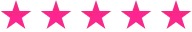Maximize Shopify Success: Expert SEO Plugins for Your Store
Table Of Contents:
- Key Takeaways
- Recognize the Impact of SEO Plugins on Shopify Stores
- Select the Most Effective SEO Plugin for Your Needs
- Install and Configure Your Chosen SEO Plugin Correctly
- Optimize Product Listings Using SEO Plugin Tools
- Utilize Analytics From SEO Plugins to Improve Strategies
- Maintain Your SEO Plugin for Continued Success
- Frequently Asked Questions
Are you leveraging the full potential of your Shopify store with the right SEO plugins? The clutter of options available can be overwhelming. This post zeroes in on selecting and deploying Shopify SEO plugins that elevate your store’s visibility and drive more organic traffic. By detailing how to install and fine-tune these essential tools, and then harnessing their analytics to refine your SEO strategy, you will uncover insights to place your products in the spotlight. If you’re struggling to attract the right crowd or fine-tune your search engine optimization efforts, reading on will provide you with actionable solutions to enhance your online presence and sales.
Key Takeaways
- SEO plugins enhance Shopify store visibility and user experience
- Regular plugin updates unlock new SEO features for e-commerce success
- Detailed SEO metrics analysis guides effective content and site optimization
- Alt text and descriptive tags elevate image SEO and user accessibility
- Addressing common integration issues improves site speed and search rankings
Recognize the Impact of SEO Plugins on Shopify Stores

As an SEO expert, I recognize that finding the right Shopify seo plugins is crucial for enhancing a website’s presence online. seo wp plugins specifically crafted for Shopify can notably increase a store’s visibility, positively impacting revenue. We’ll explore how these plugins empower you to refine your analytics, optimize tags, and develop a robust backlink strategy. Such features are instrumental in propelling your e-commerce venture to the forefront of search engine results, paving the way for greater discoverability and success.
Understand How SEO Plugins Boost Online Visibility
Integrating Shopify seo plugins into your Shopify store deeply affects how you appear on search engine results pages. By leveraging tools that integrate seamlessly with Google Analytics, you gain the ability to meticulously track your site’s performance and user behavior. This granular data allows for refined SEO strategies, directly influencing how prominently your products feature on Google’s search results, thus leading to heightened visibility and increased organic traffic to your store.
Effective use of SEO plugins like Shopify seo plugins also streamlines on-page optimization efforts across a store’s product range. I have observed firsthand how smart tag management and enhanced link-building features elevate a site’s authority and relevance in the eyes of search engines. This often results in better rankings, making it easier for potential customers to discover your WooCommerce or Shopify store amongst a sea of online retailers:
| SEO Feature | Benefits | Impact on Visibility |
|---|---|---|
| Analytics Integration | Tracks performance data | Enables targeted SEO improvements |
| Tag Optimization | Improves meta descriptions and titles | Enhances relevancy for search queries |
| Link Building Tools | Facilitates high-quality backlinks | Boosts search engine authority |
Discover Key SEO Features Beneficial for Your Store
In my experience, a content delivery network (CDN) is a key SEO feature for any Shopify store, especially for e-commerce, where seconds can mean the difference between conversion and bounce, not only significantly speeding up page load times but also providing a global distribution network that ensures your content is available fast, everywhere. Especially for e-commerce, where seconds can mean the difference between conversion and bounce, integrating a CDN with your Shopify platform can directly impact your store’s Shopify plugins for seo responsiveness and user satisfaction, a crucial factor when competing for attention on the internet.
On the other hand, optimizing your site’s cache settings is equally vital to ensure that frequently accessed pages, like your main landing page, load swiftly for repeat visitors. As a Shopify store owner myself, I’ve seen the remarkable difference that proper cache management can make. It’s about creating an efficient, streamlined shopping experience that keeps customers returning. My advice to fellow e-commerce entrepreneurs is to never underestimate the power of these wp seo plugins behind-the-scenes adjustments in securing a competitive edge in the fast-paced online marketplace.
SEO plugins turn a shop into a beacon; they light the way for customers. Let’s arm you with the finest tool—choose the SEO plugin that fits like a glove.
Select the Most Effective SEO Plugin for Your Needs

Choosing the right SEO plugin for your Shopify store involves a thorough comparison of top-rated options. In my quest to bolster my store’s SEO, I’ve assessed plugins not only for their ease of use and interface but also for robust features like sitemap generation and xml handling. Important to consider are API capabilities which can extend functionality and the renowned Yoast SEO‘s performance. Upcoming discussions will delve into evaluating these plugins against your specific business objectives, ensuring that your selection aligns perfectly with your e-commerce strategy.
Compare Top-Rated SEO Plugins Available for Shopify
When evaluating SEO plugins for my Shopify store, I prioritize those that simplify and automate web analytics and keyword research. One such comprehensive web application stands out for its ability to amalgamate data insights and marketing strategy, enabling content optimization that aligns with consumer searches and behaviors. This integration not only elevates your store’s SEO performance but also informs your ongoing marketing efforts, providing a central dashboard from which to act purposefully and effectively.
Through my experience, I’ve learned to appreciate SEO plugins that offer nuanced control over data presentation and analysis. Such tools facilitate informed decision-making, guiding the fine-tuning of meta tags and keyword density to improve search rankings. Selecting an SEO plugin is a strategic move, critical to establishing your store as a dominant player within the e-commerce landscape. It’s about empowering your business with actionable insights, fostering growth through data-driven marketing tactics.
Assess Plugin Features to Match Your Business Goals
In assessing SEO plugins for your Shopify store, focus closely on features that align with specific business goals. For instance, if the aim is to refine content marketing strategies, look for plugins enriched with artificial intelligence that can suggest content improvements and optimize metadata. As I conducted an SEO audit of my own Shopify store, I focused on plugins that provided not just raw information, but intelligence—tools that evaluated user engagement and made data-driven recommendations.
Similarly, consider how well the plugin integrates with your existing marketing stack. In my experience, a plugin’s capacity to harmonize with other tools enables a more cohesive approach to managing your store’s SEO. It is instrumental that your chosen solution automates tedious tasks and affords you more time for creative content marketing efforts. A plugin that effectively streamlines the optimization of metadata with precision can prove invaluable for sustaining your store’s search engine relevance and visibility:
| Business Goal | SEO Plugin Feature | Expected Outcome |
|---|---|---|
| Content Marketing Enhancement | AI-Driven Content Analysis | Improved Relevance and Engagement |
| Efficient Metadata Management | Metadata Optimization Automation | Faster and More Accurate Metadata Updates |
| Comprehensive SEO Audit | Advanced Data Analytics | Insightful SEO Performance Reports |
You’ve chosen wisely; now ensure that choice works hard for you. Next, we tackle the art of installation and fine-tuning your SEO plugin.
Install and Configure Your Chosen SEO Plugin Correctly

In my professional journey, I’ve found that detail-oriented installation and precise configuration are keys to unlocking the full potential of SEO plugins for Shopify. Through this, you can seamlessly integrate advertising best practices into your site, ensuring your products make a mark in Google Search. Proper installation guarantees that your store’s URL structure and HTML are primed for the digital marketplace, while diligent setup within your dashboard maximizes SEO performance. Together, these processes lay a foundation for your site’s visibility and success.
Follow Steps to Install the Plugin on Your Shopify Store
When I integrate an SEO plugin into a Shopify store, the initial step is creating a robust backup of the database. This is a safety net that ensures the user experience remains unblemished during the installation process. With a focus on website builders like Elementor, I can attest that maintaining the integrity of your site’s structure and content is paramount.
Once the backup is in place, I proceed with the installation and configuration. Attention to detail during this phase is critical for optimal performance and to enhance the user experience. In particular, configuring the plugin to align with your store’s goals can significantly impact search engine rankings and, in turn, store traffic and revenue. Considerations such as database optimization and site speed are addressed during this process, ensuring a seamless integration with your current setup:
| Installation Step | Action Required | Impact on Store |
|---|---|---|
| Database Backup | Ensure data integrity and safety | Minimizes risk during installation |
| Plugin Configuration | Align with store’s SEO goals | Enhances search engine visibility |
Adjust Settings for Optimal SEO Performance
In my role, I’ve seen how crucial it is to properly adjust the settings of SEO tools to maximize site performance. For instance, when using SEMrush for lead generation, calibrating the keyword tracking features to align with your store’s niche can yield highly targeted traffic. Within the plugin settings, it’s beneficial to focus on fine-tuning specifics such as PHP configurations, which can have a significant impact on your site’s loading speed and overall user experience.
Regarding image optimization, selecting the correct settings within your SEO plugin can drastically reduce page load times and improve SERP rankings. From my experience, ensuring images are compressed without losing quality should be a priority, as visuals play a critical role in both user engagement and SEO. Here’s how strategic adjustments play out in real scenarios:
| Setting Adjustment | SEO Improvement | User Experience Impact |
|---|---|---|
| Keyword Tracking Configuration | Enhanced SERP targeting | More relevant visitor traffic |
| Image Compression Setting | Improved page load times | Streamlined and responsive browsing |
With the right SEO plugin configured, the foundation is set. Now, let’s sharpen the edge of your product listings with these tools.
Optimize Product Listings Using SEO Plugin Tools

As we delve into enhancing your Shopify store’s product listings, it’s essential to skillfully integrate keywords into product descriptions to capture customer attention. The right software tools enable seamless keyword implementation within your content management system, bolstering your product pages’ relevance and visibility. Concurrently, optimizing image SEO through alt text and descriptive tags is a crucial step in refining the site’s workflow, ensuring that your images contribute to the overall SEO strategy while fostering better customer engagement. These tactics work in unison to leverage your store’s full SEO potential.
Enhance Product Descriptions With Keyword Integration
In shaping product descriptions, I focus on striking a balance between web design principles and SEO efficacy. The integration of breadcrumb navigation not only enhances usability by providing transparent pathways for site visitors but also embeds targeted keywords that boost a product’s discoverability. Uploading content to your site that follows this approach ensures users can easily navigate, while RSS feeds help amplify reach, maintaining your Shopify store’s dynamic presence online.
From my expertise, I’ve learned that subtle inclusion of keywords can transform a product listing from mundane to magnetic. A practical tip is to weave keywords into the natural language of your descriptions, reinforcing the organic flow while aligning with search engine algorithms. By doing so, you enhance the likelihood that your product pages will rank higher and attract more attention, subsequently leading to increased sales and customer engagement.
Improve Image SEO With Alt Text and Descriptive Tags
My approach to improving image SEO centers around meticulous alt text and descriptive tag application. Harnessing automation through leading SEO plugins, I ensure that every image uploaded to a Shopify store is equipped with alt text that accurately describes the image content, facilitating search engine indexing. Coupling alt text with strategic keywords, I’ve seen a considerable increase in image visibility during content analysis, ultimately enhancing the site’s overall SEO profile and user experience.
My expertise in this domain has taught me that alt text not only aids accessibility but is pivotal for research and discovery. Using straightforward language and informed by keyword research, I craft alt tags that convey the image‘s essence and context, bolstering readability for both search engine bots and visually impaired users. This practice creates a dual benefit: it adheres to web accessibility standards and contributes to a stronger search presence:
- Alt Text: Improves content accessibility and aids in image indexing by search engines.
- Descriptive Tags: Enhances content relevance and assists in keyword integration, making images searchable.
- SEO Plugins: Automates the process, ensuring consistent and optimal alt text and descriptive tag application.
Having sharpened your product listings with SEO tools, the trail leads onward. It’s time to carve deeper paths with the analytics they provide, mapping out success.
Utilize Analytics From SEO Plugins to Improve Strategies

In my practice, I’ve discovered the transformative potential of analytics drawn from SEO plugins in refining Shopify strategies. Deciphering key SEO metrics – such as those influenced by factors including file transfer protocol efficiency, duplicate content detection, web crawler friendliness, and integration with the Google Knowledge Graph – illuminates opportunities for improvement. Equipped with these insights, I’ve been adept at making data-driven decisions to implement changes that bolster online performance. Up next, we delve into interpreting these metrics provided by plugins and utilize drag-and-drop features to streamline these enhancements, maximizing your store’s potential.
Interpret SEO Metrics Provided by Plugins
In my professional practice, I’ve found that effectively interpreting the SEO metrics from plugins can be a game changer for online visibility. When examining the analytics from the Google Search Console integration, for instance, I analyze the data to identify which pages are performing well and which require further optimization. This detailed evaluation provides invaluable insights into user behavior, guiding me toward crafting a better table of contents, improving product descriptions, and refining the overall user journey within the app store environment.
Moreover, relying on the metrics provided by these powerful tools has allowed me to reinforce the effectiveness of my clients’ SEO strategies. I meticulously track keyword rankings and backlink profiles to determine the areas needing the most attention. As I navigate through search engine result pages (SERPs), I use insights from these plugins to iterate and enhance meta descriptions and title tags, ensuring my clients’ Shopify stores are both discoverable and appealing to their target audience. The real-time feedback is essential in maintaining a competitive edge and continuously improving the user experience.
Implement Changes Based on Analytical Insights
Through meticulous analysis of search engine indexing reports provided by SEO plugins, I’ve managed to identify and swiftly rectify issues impeding my Shopify store’s visibility. Drawing insights from the language analysis tools, I make adjustments that not only tailor content to the linguistic preferences of my target audience but also refine server response times. This nuanced feedback allows me to make informed, data-driven decisions that enhance the site’s performance, align more accurately with search algorithms, and ultimately improve user experiences.
Additionally, the incorporation of JSON-LD structured data has been a critical step in bolstering the SEO strategy for my Shopify store. By implementing changes suggested by SEO plugin analytics, I’ve improved rich snippets display, ensuring products stand out in search results. These adjustments, driven by clear analytical feedback, have streamlined the backend processes and fostered a more interactive and engaging frontend presentation, significantly boosting both traffic and conversion rates.
Gathered data sharpens strategy. Keep tools keen; sustain your SEO’s edge for the road ahead.
Maintain Your SEO Plugin for Continued Success

To ensure continued success with your SEO plugin, it’s vital to both keep it updated and troubleshoot any common issues. Staying current unlocks new features and functionalities that can enhance your web page snippet visibility and management, influence statistics, and optimize pricing strategies for your Shopify experience. Upcoming sections will delve deep into these aspects, offering practical wisdom on maintaining the integrity and effectiveness of your SEO plugin.
Keep the Plugin Updated to Access New Features
In my professional capacity guiding Shopify store owners, I’ve seen the tangible benefits of keeping SEO plugins up to date. As SEO experts diligently work to introduce new features, these updates often bring crucial improvements to optimize site performance. For instance, recent enhancements in an SEO pack might allow users to generate comprehensive PDF reports, offering deeper insights into competitive rankings and keyword effectiveness that are integral to refining SEO strategies.
Furthermore, staying current with plugin updates ensures that users have access to the latest advancements in SEO technology. This may include improved algorithms for better search engine ranking or innovative tools designed to enhance the user experience on your e-commerce site. By actively maintaining the SEO plugin, I empower my clients to leverage these advancements, which can culminate in a more optimized, dynamic, and competitive online presence.
Troubleshoot Common Issues to Ensure Effectiveness
In my pursuit to optimize e-commerce platforms, I often encounter Shopify store owners grappling with common yet addressable issues that can hamper effectiveness. Issues such as search console errors, poor local SEO execution, or sluggish WordPress site integration on Shopify can significantly affect a store’s performance. My recommendation is to regularly consult with search console reports and stay on top of local SEO trends for your Shopify SEO apps, ensuring any anomalies are quickly identified and rectified for sustained online success.
Additionally, I have found that WordPress SEO techniques, when applied to Shopify using appropriate SEO apps, can elevate a store’s search rankings, attracting a larger, more engaged audience. Therefore, troubleshooting WordPress integration issues becomes crucial for a seamless operation of your Shopify store. Employing a methodical approach to solve these integration challenges results in improved site speed and user experience:
- Analyze search console reports for errors and address them promptly.
- Optimize local SEO strategies within Shopify SEO apps to enhance visibility.
- Ensure WordPress SEO practices are effectively applied through Shopify’s e-commerce ecosystem.
Frequently Asked Questions
How do SEO plugins enhance a Shopify store's performance?
SEO plugins for Shopify enhance store performance by optimizing product pages for search engines, improving loading speeds, and providing actionable insights to boost organic traffic and sales.
What criteria should I use to choose an SEO plugin for Shopify?
Selecting a Shopify SEO plugin involves assessing compatibility, feature range, user reviews, and the plugin’s impact on site speed to ensure enhanced search visibility without hindering performance.
What are the steps to properly install an SEO plugin on Shopify?
To properly install an SEO plugin on Shopify: Navigate to the Shopify app store, search for the desired SEO plugin, click to install it, and follow the onboarding instructions to configure the plugin settings effectively for your store.
Can SEO plugins help improve my Shopify product listings' visibility?
Certainly, SEO plugins can significantly boost the visibility of your Shopify product listings by optimizing titles, meta descriptions, and image alt tags for search engines.
How can I use plugin analytics to refine my Shopify store's SEO approach?
By leveraging plugin analytics on your Shopify store, you can pinpoint SEO shortcomings, track keyword performance, and optimize content, leading to higher search rankings and increased organic traffic.