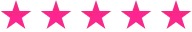Optimizing Shopify for Search Engines: Mobile SEO Strategies
Table Of Contents:
- Key Takeaways
- Understanding Mobile Optimization’s Role in Shopify SEO
- Selecting a Responsive Shopify Theme for Mobile Users
- Improving Page Load Speed on Mobile Devices
- Optimizing Product Pages for Mobile Search Visibility
- Streamlining Mobile Navigation and User Experience
- Optimizing Images and Media for Mobile SEO
- Using SEO Apps and Tools for Shopify
- Implementing Structured Data for Better Mobile SERP Features
- Building Mobile-Friendly Backlinks and Social Signals
- Analyzing and Improving Mobile SEO Performance
- Frequently Asked Questions
- Conclusion
Have you ever wondered why your Shopify store isn’t ranking as high as you’d like in search results? The key to unlocking your online store’s full potential could be mobile optimization—a critical aspect of SEO that’s often overlooked. In this post, we’ll delve into practical strategies around responsive design, quick page loading times, and streamlined user experience that directly address common pitfalls hindering mobile SEO success. Along the way, we’ll provide insights into image optimization and the effective use of SEO tools tailored for Shopify. By prioritizing these areas, you stand to significantly improve your store’s visibility on search engines, thereby driving more traffic and leading to higher conversion rates. Join me to explore these transformative techniques and implement changes that can elevate your Shopify store’s SEO search optimization.
Key Takeaways
- Mobile optimization is vital for Shopify SEO due to prevalent smartphone usage
- Structured data, like schema markup, improves mobile search visibility and click-through rates
- Regular analytics monitoring is key to refining SEO and staying aligned with mobile trends
- Mobile-friendly backlinks and social engagement bolster overall Shopify store SEO efforts
- Image and media optimizations significantly enhance page speed and user experience on mobile devices
Understanding Mobile Optimization's Role in Shopify SEO

In my years as an SEO expert, I’ve seen the increasing influence of mobile internet usage on seo search engines optimization rankings. Navigating Google’s mobile-first indexing has become essential for Shopify store owners, stressing the importance of a site’s mobile performance within the content management system. It’s my job to ensure your advertising efforts yield results and your store’s meta elements meet the highest standards. Let’s assess your store’s present mobile optimization and adjust strategies to improve your seo engine optimization visibility.
The Impact of Mobile Usage on E-Commerce Search Rankings
As a seasoned SEO expert, I’ve witnessed how search engine optimization and seo‘s dynamics are heavily influenced by mobile usage patterns. The world wide web is increasingly accessed via smartphones, prompting web crawlers to prioritize mobile-friendly websites. This shift means your Shopify store’s mobile responsiveness is now a critical factor in search engine results page rankings. Aligning your content marketing strategies with mobile optimization practices is no longer optional; it’s a necessity for online visibility and e-commerce success.
Consider this: a significant portion of consumers shop using their mobile devices. If my comprehensive analysis reveals that your Shopify store isn’t optimized for these users, this can lead to a poor user experience and high bounce rates, hindering your store’s ability to rank well with search engine optimization efforts. To thrive in a mobile-centric market, your search engine optimization and seo efforts must include making sure your site is fast, navigable, and attractive on smaller screens:
- Streamlining site design for touch navigation and quick loading times.
- Optimizing images and multimedia to minimize load delays.
- Ensuring text readability and ease of interaction to promote engagement.
Google's Mobile-First Indexing and Its Effects on Shopify Stores
In my professional practice, I’ve guided Shopify stores through the transition to Google’s search engine optimization and seo indexing, a change with profound implications for e-commerce. This approach means Google predominantly uses the mobile version of a site for indexing and ranking, placing a premium on mobile user experience. The integration of keyword research and brand awareness into mobile optimization is fundamental. Serving mobile users efficiently isn’t just about aesthetics; it’s central to brand visibility in organic search results, directly affecting your Shopify store’s ability to connect with the target audience.
My thorough analysis using tools like Google Analytics often reveals that mobile optimization can significantly improve not only search engine optimization and seo but also contextual advertising effectiveness. By tailoring your Shopify store’s mobile site to the browsing habits and preferences of your target audience, you enable a more precise and persuasive advertising experience. This strategic alignment with mobile preferences ensures that when potential customers are searching for products, your store appears prominently, directly bolstering your brand recognition and reach.
Assessing Your Store's Current Mobile Performance
In my role as a specialist in search engine optimization and seo, I’ve found that assessing a store’s mobile performance is crucial for fine-tuning Shopify SEO strategies. This evaluation must begin with a meticulous review of the site’s mobile friendliness, since factors like link building and phrase matching impact not only organic search results, but also the efficacy of Google Ads and other forms of online advertising. A comprehensive audit will focus on how seamlessly users can navigate your site on their devices, which is a cornerstone of mobile accessibility and user experience.
| Mobile SEO Factor | Importance | Recommendation |
|---|---|---|
| Site Speed | High | Optimize images, compress files |
| Usability | High | Simplify menus, enlarge buttons |
| Content Visibility | Medium | Adjust fonts and spacing for readability |
Moving forward from initial assessments, I prioritize actionable insights: my analysis often reveals that a streamlined approach to search engine optimization and seo elements, both textual and graphical, enhances mobile performance. By improving aspects such as loading times and intuitive design, your Shopify store can achieve stronger SEO outcomes. Remember, in the realm of accessibility, the ability to navigate your online storefront with ease directly translates to greater customer satisfaction and a heightened potential for conversion.
With mobile optimization setting the stage, a Shopify store stands ready for visitors anytime, anywhere. Now, let’s ensure those visitors stick around with search engine optimization and seo that responds as swiftly as their fingers swipe.
Selecting a Responsive Shopify Theme for Mobile Users
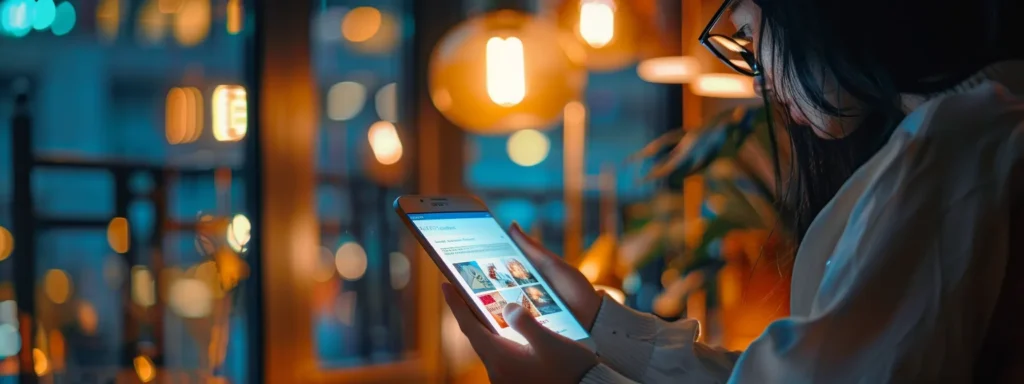
Choosing the right Shopify theme is pivotal for mobile user experience design, a vital aspect of modern seo search optimization strategy. I’ll guide you through key features to look for in mobile-friendly themes, ensuring that customization doesn’t hinder responsiveness. Furthermore, we will discuss methods to rigorously test theme compatibility across devices, safeguarding a smooth user interface for every potential customer. Focusing on clear information architecture, strategic tag placement, smart backlink incorporation, and crafting inviting landing pages are steps that cannot be overlooked.
Key Features to Look for in Mobile-Friendly Themes
In my experience assisting Shopify store owners, I’ve come to understand the critical role a web developer plays in selecting the right theme to optimize for Google search. When scrutinizing themes, always ensure that they facilitate easy navigation and fast-loading web pages. Moreover, a responsive theme should have search engine friendly URLs and smooth integration with analytics tools, allowing for a deep dive into how users interact with your site. A theme that’s genuinely optimized for mobile users can lead to significant improvements in search rankings and user experience.
We must not overlook the importance of a theme’s compatibility with email marketing – it’s a feature that can amplify customer engagement directly from their inboxes. As I guide clients through theme selection, I emphasize seeking out designs that offer clear, intuitive layouts, ensuring that email communications drive traffic effectively to the most relevant pages. Ease of access to desired products can propel a visitor towards a purchase, thus contributing to a successful SEO strategy and an enhanced digital presence.
Customizing Themes Without Compromising Responsiveness
In my professional journey, customizing Shopify themes while keeping the website responsive has always been a delicate balance. Conducting thorough research before any design change is crucial to ensure it aligns with the latest algorithm updates and enhances the overall user experience. It’s imperative not to underestimate the power of seemingly small details, such as the proper use of the alt attribute for images, which helps in maintaining brand visibility and site functionality across devices.
As someone deeply involved in optimizing e-commerce platforms, I’ve observed that customizations must prioritize mobile performance. Every tweak, whether it’s to improve aesthetic appeal or site navigation, has to support quick load times and seamless interactions. By focusing on personalizing themes without impeding their responsiveness, your store stands to benefit from increased engagement and a more gratifying brand experience for your users.
Testing Theme Compatibility Across Various Devices
Ensuring that your Shopify theme performs flawlessly across a variety of devices is instrumental for sustaining high web page relevance and pagerank. In my professional experience, thorough testing on different smartphones, tablets, and desktop displays is mandatory to identify any nuances in user experience. As an SEO expert, I conduct rigorous competitor analysis to benchmark optimal performance standards, which aids in detecting potential pitfalls that could otherwise impede your store’s revenue growth.
Utilizing data from these tests allows me to refine the theme’s responsiveness, ensuring that every element, from navigation to image display, adapts intuitively to any screen size. This attention to detail is critical for maintaining not just a competitive edge, but also for securing a strong foothold in search results, as Google prioritizes sites that deliver exceptional mobile experiences. My approach focuses on enhancing your e-commerce site’s overall accessibility, inevitably leading to a better shopping experience and increased customer satisfaction.
A solid theme adapts like a chameleon, blending seamlessly for the user in hand. Yet, speed is the ally that keeps them engaged; let’s harness it on mobile devices.
Improving Page Load Speed on Mobile Devices

In my practice, optimizing page load speed is a cornerstone of effective Shopify SEO. As we further delve into enhancing your store’s mobile optimization and search engine visibility, focusing on minimizing HTTP requests and resource loading is critical. Implementing strategies such as lazy loading for images and videos, and harnessing the power of Accelerated Mobile Pages (AMP), can significantly reduce load times. Each of these techniques plays a vital role — from conserving your budget to pleasing search engines like Google and Microsoft Bing. Let’s explore how these technical optimizations can directly improve your domain’s performance and cater to contemporary search engine algorithms, which increasingly factor user experience into their rankings.
Minimizing HTTP Requests and Resource Loading
My approach to Shopify SEO emphasizes the reduction of HTTP requests, a strategy integral to enhancing page load speeds and improving the customer experience. By simplifying HTML, CSS, and JavaScript, your marketing strategy benefits not only from a website that loads quickly but also from increased visibility on search engines. Tools like SEMrush are often indispensable in this process, providing insights that enable the minimization of resource loading, which directly impacts how swiftly your store becomes accessible to users.
Optimizing your Shopify theme to make fewer HTTP requests might involve combining files, using CSS sprites, and streamlining the code. These steps lead to a significant boost in mobile performance, thereby enhancing user satisfaction and bolstering your visibility online. Here’s a roadmap to streamline your resources effectively:
- Combine multiple style sheets into one to reduce the number of requests.
- Use CSS sprites to create a single image file for multiple icons, thus decreasing the load time.
- Refactor and compress JavaScript and CSS files to remove unnecessary code.
By following these guidelines, you’ll notice your store’s user interface becomes more responsive, and the overall customer experience on mobile devices is substantially elevated. It’s these strategic yet technical optimizations that can distinguish your store in a competitive marketplace, laying the groundwork for solid SEO performance and higher organic search rankings.
Implementing Lazy Loading for Images and Videos
Integrating lazy loading for images and videos on your Shopify store is crucial in augmenting page load speeds—a vital factor for both customer engagement and relevance in search engine algorithms. By deferring the loading of resource-intensive files until they’re actually needed on the screen, we effectively prevent unnecessary loading of offscreen content that contributes to slower site performance, often a contributing factor in spamdexing penalties.
From my experience, implementing lazy loading is more than just a technical adjustment; it’s about valuing your customers’ time and improving their browsing experience. This enhancement leads to potential benefits such as lower bounce rates and improved ranking in local search results. Here are the steps that lead to a seamless implementation of lazy loading:
- Choose a responsive Shopify theme that supports lazy loading or use dedicated plugins to add this functionality.
- Configure thresholds so that images or videos load just before a user scrolls to them, keeping the balance between speed and anticipatory loading.
- Monitor your site’s performance post-implementation to ensure that lazy loading contributes positively to your SEO efforts, tweaking configurations as necessary.
Utilizing Accelerated Mobile Pages (AMP) in Shopify
In my practice, harnessing Accelerated Mobile Pages (AMP) for Shopify has proven to be an effective tool in elevating page load speed, an element critical to enhancing user engagement and upticks in return on investment. By adopting AMP, an open-source HTML framework, it becomes possible to streamline the HTML elements of your pages to ensure instant loading on mobile devices—a game-changer for e-commerce marketing. This approach doesn’t just elevate usability; it also contributes positively to search result rankings, resonating well with the algorithms prioritizing speed.
Setting up AMP versions of your Shopify pages can seem daunting, but the rewards for user satisfaction and SEO merits make it an invaluable addition to your digital marketing arsenal. Implementation demands attention to detail, ensuring that the stripped-down HTML still delivers a rich user experience. Witnessing the higher traffic and lower bounce rates tied to AMP underlines its potential for boosting your site’s visibility:
- Integrate an AMP solution designed specifically for Shopify to create streamlined versions of your product and content pages.
- Use AMP-compatible tools to track user behavior and interactions, cementing the usefulness of AMP in your broader marketing efforts.
Quick page loads keep users on your site. Now, let’s ensure they find your products with ease on mobile searches.
Optimizing Product Pages for Mobile Search Visibility

In optimizing product pages, my focus as an expert in search engine marketing extends to crafting mobile-friendly meta titles and descriptions, structuring content for readability on smaller screens, and incorporating mobile-specific keywords. Vigilance against duplicate content and keyword stuffing is key to maintaining a professional and effective SEO strategy. A thoughtfully structured page draws favorable behavior from search engines and potential customers alike, elevating your store’s mobile search visibility.
Crafting Mobile-Friendly Meta Titles and Descriptions
In my role as an SEO advisor, I’ve refined product page listings for numerous Shopify stores, ensuring that each title and description is meticulously crafted using markup language to maximize search visibility. By infusing the language of digital marketing into this vital content, your product pages become more persuasive to search engines, helping to improve your store’s online presence. The thoughtful selection of titles and descriptions, engaging and descriptive without compromising readability on mobile devices, stands as a testament to your commitment to both software sophistication and user accessibility.
Creating a compelling description demands not only a grasp of the language but also an understanding of your digital audience’s behavior. I’ve noticed that concise, customer-focused language coupled with strategically placed keywords increases the likelihood that your products will stand out in a crowded e-commerce space. Carefully optimizing this content for mobile users through clear messaging and proper markup practices significantly enhances the discoverability of your offerings, laying the groundwork for a successful conversion path within your digital marketing ecosystem.
Structuring Content for Readability on Small Screens
In my role as an SEO advisor, I’ve seen the transformative impact of structuring content for readability on small screens. Incorporating HubSpot‘s inbound marketing philosophy and utilizing technology to streamline content presentation is crucial. Using concise, clear language and relevant anchor text ensures your product details are not only accessible but also appealing in the condensed realm of mobile devices, aiding organic search results.
I stress the importance of concise descriptions that facilitate quick scanning by busy consumers. Ensuring your HTTP structure supports mobile optimization is vital for maintaining user engagement and minimizing bounce rates. By presenting information thoughtfully on mobile platforms, your Shopify store becomes a convenient solution for customers, reflecting positively on both user satisfaction and your search engine visibility.
Incorporating Mobile-Specific Keywords
Through my extensive SEO work, I’ve discovered the power of incorporating mobile-specific keywords into product page optimization for Shopify stores. This tactic is essential, as search queries on mobile devices often differ from those on desktops, influenced by the immediacy of social media marketing and content creation trends. Thus, by weaving in keywords that mobile users are likely to employ, we can significantly boost a product page’s visibility and relevance in search results, steering clear of black hat practices that could damage your reputation.
While refining the metadata and JavaScript implementations on your site, it’s crucial to recognize that mobile users seek quick, accessible information. Including well-researched mobile-specific keywords naturally within this metadata informs search engines of your page’s relevance to user queries, bringing to fruition a strategy rooted in ethical SEO. This synergy between content and technological elements like metadata can result in higher click-through rates and improved user experience, setting the stage for successful conversions.
Once your product pages shine in mobile searches, it’s critical to keep users engaged. Seamless navigation is the next frontier—let’s ensure they find exactly what they seek, instantly.
Streamlining Mobile Navigation and User Experience

In my professional experience, enhancing user navigation on mobile devices is paramount for any Shopify store’s SEO success. Designing intuitive mobile menus and buttons, reducing click depth for important pages, and implementing breadcrumbs streamline navigation. These strategies are not just about ease; they’re about retaining user engagement and boosting web traffic—a direct result of knowledgeable web analytics application. By concentrating on these areas, we make a prudent investment in our store’s user experience, which in turn garners favor with search engines.
Designing Intuitive Mobile Menus and Buttons
In the realm of effective Shopify SEO, intuitive web design for mobile devices has never been more crucial. As a webmaster keenly focused on user experience, I ensure that menus and buttons are designed with the mobile user in mind. This consideration facilitates seamless navigation and interaction, which not only enhances user engagement but also serves as a positive signal for search engines.
Adapting to mobile device usage patterns, I strategically incorporate menus and buttons that cater to thumb-friendly navigation, thereby streamlining the user‘s journey through a store. Such web design directly supports targeted advertising, guiding users effortlessly to their desired products or pages, and minimizing bounce rates. This focus on intuitive navigation layout translates to a smoother browsing experience and, ultimately, better conversion rates:
- Prioritize menu layout and button placement to align with natural thumb movements on touch screens.
- Employ drop-down menus or hamburger icons to organize categories efficiently and maintain a clean, uncluttered interface.
- Ensure buttons are of ample size for easy tapping without zooming, which enhances direct interaction and fosters a better shopping experience.
Reducing Click Depth for Important Pages
In my extensive experience with Shopify SEO, I’ve learned that reducing click depth for the most important pages of your store can greatly enhance both user experience and site credibility. A design with careful attention to semantics guides users effortlessly to high-priority content, minimizing the learning curve and retaining their attention effectively.
To ensure a streamlined experience for visitors, I always recommend structuring the site so that essential pages are accessible within just a few clicks from the homepage. Here are the strategies to consider for reducing click depth:
- Reorganize the information architecture to elevate prominent content, ensuring a logical flow that aligns with user expectations.
- Utilize clear, descriptive internal linking that supports both user navigation and search engine understanding.
- Consolidate related content to reduce the need for multiple page visits, enhancing the efficiency of information retrieval.
By implementing these approaches, your store not only improves in user accessibility but also in SEO performance, as search engines tend to favor sites that exemplify clear structure and ease of access to information.
Implementing Breadcrumbs for Mobile Navigation
In my professional experience, incorporating breadcrumbs into the architecture of a mobile Shopify site can profoundly influence both user intent fulfillment and SEO. Breadcrumbs offer a transparent content hierarchy that makes navigation intuitive for users, while also communicating structure to search engines. Adhering to white hat SEO practices, these navigational aids align with the principles of clear web content presentation and can be particularly helpful for screen reader users, enhancing accessibility and improving your site’s usability across various devices.
When I integrate breadcrumbs in client projects, it’s with an understanding that they serve as a guide back to the site’s higher-level pages, enabling users to understand their location within your store without feeling lost. This not only caters to user intent but also enriches the site’s white hat SEO framework by providing clear and organized web content. Breadcrumbs’ streamlined approach is in active support of a superb user experience, keeping interactions straightforward, preventing frustration, and enhancing the overall satisfaction of your customers on their shopping journey.
Navigating your site on mobile should feel instinctive, almost second nature. Now, let’s ensure your images and media work just as effortlessly to boost your mobile SEO.
Optimizing Images and Media for Mobile SEO

Optimizing images and media is a critical aspect of enhancing a Shopify store’s mobile SEO. Compressing images without sacrificing quality, utilizing the right image formats for mobile devices, and the inclusion of descriptive alt text and captions are foundational actions that enable a seamless user experience. I understand the significance of these optimizations in a competitive SEO landscape; they ensure that your store’s visual elements load swiftly, improving page speed, which is a key factor for both SEO and user engagement. Moreover, well-optimized images contribute to better performance in both organic search results and ads, reinforcing the link between visual content and SEO success on platforms like Google.
Compressing Images Without Losing Quality
During SEO audits for e-commerce platforms, I’ve identified that image optimization is often a missed opportunity for improving a site’s performance. Compressing images effectively is a delicate balance between maintaining visual quality and reducing file size to ensure fast page loading times. As an SEO consultant, I advise my clients that achieving this balance is crucial for enhancing mobile user experiences and improving search rankings in SEO search engine results.
As part of my services, I provide optimization techniques tailored specifically for online stores. Utilizing advanced compression tools that utilize smart algorithms allows you to maintain the high-quality appearance of product images while minimizing their impact on load speed. This careful optimization approach directly contributes to a Shopify store’s usability, customer satisfaction, and visibility—core areas of focus for any savvy SEO company aiming to boost their client’s online presence:
- Employing lossless compression to ensure images retain detail while shrinking in size.
- Selecting appropriate image formats like JPEG for photographs and PNG for graphics with fewer colors.
- Using responsive images that adjust to various screen sizes and resolutions, enhancing mobile SEO.
Using Appropriate Image Formats for Mobile Devices
In my capacity as an SEO expert, I’ve learned the critical role of selecting optimal image formats for mobile devices. Finding the right balance between format, quality, and load time is crucial; thus, when I advise clients on their SEO packages, I often recommend using WebP images for complex illustrations and photographs due to their superior compression and quality characteristics, allowing for a faster loading and more SEO website friendly experience on mobile devices.
For graphics requiring transparency, like logos or icons, PNG is the preferred format. From my experience, integrating these formats properly can lead to substantial improvements in site speed, directly impacting the performance metrics that SEO companies near me, seo services near me, and clients prioritize. Offering a mobile-optimized visual experience is indispensable for maintaining user engagement and enhancing search engine visibility:
- Employ WebP for detailed images, accessing its excellent compression to enhance page speed without a noticeable drop in quality.
- Use PNG whenever transparency is needed, providing a crisp, clean rendering of artwork against varied backgrounds.
Adding Descriptive Alt Text and Mobile-Friendly Captions
In my practice as an SEO expert, I’ve advised countless clients on the nuances of ‘seo for my website‘, and I’ve consistently found that adding descriptive alt text to images heightens SEO effectiveness. This simple act not only aids visually impaired users but also bolsters contextual understanding for search engines, contributing to a robust ‘seo digital marketing‘ strategy. Captions that are thoughtfully crafted with mobile users in mind enhance engagement, providing clear, succinct contextualization that resonates with your audience and reinforces keyword relevance.
Furthermore, when I partner with ‘seo optimization companies‘, we focus on the significance of the ‘google business profile‘ in local SEO, ensuring images are optimized accordingly. Descriptive alt text is pivotal in connecting your Shopify store’s visual content with a well-defined Google presence, a practice endorsed by ‘best seo companies‘. This synergy between image optimization and search listings enriches the user experience, making product discovery a seamless process while cementing your store’s digital footprint.
We’ve tamed images and media for smaller screens; let’s sharpen our tools. Shopify’s apps and SEO wares await to refine our craft.
Using SEO Apps and Tools for Shopify

In my professional journey navigating the complexities of SEO for Shopify, I’ve come to rely on a suite of SEO apps and tools designed specifically for mobile optimization. Choosing the most effective SEO plugins can significantly enhance your store’s mobile performance, while configuring these tools properly ensures they align with marketing SEO strategies and Google SEO standards. Additionally, I use these resources to monitor and swiftly resolve any mobile SEO issues that may arise. This proactive approach is essential for maintaining optimal local SEO services, maximizing visibility, and staying competitive.
Choosing Effective SEO Plugins to Enhance Mobile Performance
In my strategy to SEO your website for optimal mobile performance, selecting the right SEO plugins is critical. These tools streamline crucial processes such as generating sitemaps and enhancing website seo services, allowing your Shopify store to operate more efficiently on mobile devices. By introducing machine learning algorithms through specific plugins, your SEO becomes smarter, adapting to user behavior and search patterns to improve your web marketing SEO approach.
Here’s how I deploy these tools effectively:
- Identify plugins that automate the creation of mobile-friendly sitemaps, ensuring that search engines like Google accurately understand and index your store’s content.
- Evaluate plugins for their ability to leverage machine learning, offering insights that can refine web marketing SEO strategies over time.
- Choose plugins that align with website seo services to maintain consistency across your storefront and all mobile optimization efforts.
Incorporating these targeted SEO tools is a key aspect of my services, ensuring your Shopify store not only meets but exceeds the mobile-centric demands of today’s e-commerce landscape.
Configuring SEO Tools for Mobile Optimization
Configuring SEO tools for mobile optimization begins with integrating your Shopify store with platforms such as Google Search Console. Using their APIs, I ensure that the store’s site structure and link profile are meticulously reviewed, helping to enhance your store’s reputation with search engines. Precise integration allows for comprehensive tracking and management of ‘nofollow‘ attributes and other directives that influence page indexing and, consequently, visibility in search results.
Moreover, crafting each paragraph of your website‘s content with mobile users in mind is a key part of the optimization puzzle. I use SEO tools to scrutinize page performance, ensuring alignment with best practices for mobile content readability and loading speed. Strategic configurations to these tools not only improve your store’s search ranking but also bolster the overall user experience on mobile devices:
- Ensuring mobile pages pass Google’s mobile-friendly test, reflecting a positive user experience.
- Applying SEO tool recommendations to optimize for the ‘above-the-fold’ viewport on mobile, enhancing immediate visibility when pages are accessed.
- Adjusting resource prioritization to decrease load times, a significant ranking factor in Google search results.
Monitoring and Resolving Mobile SEO Issues
Monitoring and resolving mobile SEO issues is an ongoing process that is vital to the success of any Shopify store. In my professional experience, I place strong emphasis on the regular use of tools and apps specifically designed to identify and manage issues that could impede a mobile phone user‘s experience. These assets are invaluable resources, as they enable real-time tracking of a site’s mobile optimization and highlight areas where improvements can be made. Employing generative artificial intelligence within these tools allows for the quick detection of complex problems, streamlining the optimization process and ensuring the store remains in good standing with search engines.
With the appropriate SEO tools, the iterative process of refining a mobile site’s user experience becomes both efficient and effective. After conducting a thorough analysis, data-driven actions can be taken to resolve issues like slow asset loading times or mobile usability errors. Not only does this improve the site’s engine rankings, but it also affords a better shopping experience for customers using mobile devices. Practical examples, such as minimizing CSS and JavaScript blocking resources, demonstrably enhance page load speed and SEO performance: the kind of actionable insights that make a tangible difference in an e-commerce store’s success.
| SEO Issue Type | Common Fixes |
|---|---|
| Slow Load Times | Compressing images and enabling browser caching |
| Mobile Usability Errors | Improving touch elements and responsive design |
| Content Visibility Issues | Adjusting text size and viewport configurations |
You’ve harnessed the power of SEO tools to sharpen your Shopify site. Now, let’s fasten our seat belts and soar into the realm of structured data for unmatched mobile search presence.
Implementing Structured Data for Better Mobile SERP Features

Expanding on our discussion of mobile optimization, it’s crucial to delve into structured data‘s potential to amplify your Shopify store’s visibility in mobile search engine results pages (SERPs). Employing schema markup can significantly enhance mobile rich snippets, providing concise and relevant information that aligns with Google’s natural language processing and BERT algorithm advancements. By adding product and review schema directly to your Shopify pages, you create a hierarchy and directory of information that search engines can easily interpret. Moreover, harnessing Google’s tools to verify the accuracy of your structured data can ensure that these enhancements are recognized and rewarded in mobile SERPs. Together, these strategies form an integral part of a sophisticated Shopify SEO campaign.
Using Schema Markup to Improve Mobile Rich Snippets
In my professional capacity, I’ve successfully leveraged schema markup to elevate Shopify store visibility in mobile search results. Implementing structured data, like the product and review schema, significantly enriches mobile rich snippets, providing customers with instant, relevant information to their search queries. This practice is especially beneficial for stores contemplating the outsourcing of SEO expertise, as it lays a robust foundation for enhancing online visibility without requiring constant technical adjustments to CSS or the site’s conceptual framework.
Through first-hand experience, I’ve seen how incorporating schema markup directly influences a store’s click-through rates by presenting key details such as prices, availability, and customer reviews right on the search results page. This SEO strategy extends beyond mere metadata, giving search engines specific, content-rich cues that anchor a Shopify store’s relevance, thereby helping my clients stand out in a crowded digital marketplace.
Adding Product and Review Schema to Shopify Pages
In my practice of enhancing Shopify stores for better online visibility, integrating product and review schema onto your pages has been a game-changer in the competition for customer attention. This form of structured data clearly outlines the specifics of your products and customer feedback within search results, aiding in content management and significantly lifting your store’s credibility and click-through rates. As an SEO specialist, I ensure that this process is handled with great care, maximizing the potential for your items to stand out in an already crowded digital shelf.
Moreover, understanding the technical aspect of canonicalization ensures that any product schema added to your Shopify pages strengthens the correct URL, preventing any confusion for search engines about duplicate content. This attention to detail positions your store strategically on social media and search platforms, where nuances in content presentation can make all the difference. By empowering your content with both product and review schema, we not only enhance visibility but also foster trust through transparency, showcasing that your e-commerce platform is attuned to the needs of the modern shopper.
Verifying Structured Data With Google's Tools
As an SEO specialist, I’ve utilized Google’s suite of tools to ensure that the structured data on Shopify stores aligns with the latest search algorithm developments. The precision of Google’s structured data testing tool allows me to verify that all elements of schema markup, from creative copywriting to strategic hyperlink placement, are correctly implemented and understood by search engines like Google Hummingbird. This validation is foundational in the management of your online presence.
In practice, I’ve experienced firsthand the advantages of timely validation of major search engines’ interpretation of your site’s structured data. These tools, provided by Google, grant the insights needed to refine and confirm the data that will be displayed in mobile search engine results, ensuring that our SEO efforts are accurately represented and yield the highest possible organic search benefits for your Shopify store.
Structured data sharpens your site’s edge for mobile searches, setting the stage for visibility. Now, let’s forge strong backlinks and social signals to boost your mobile presence further.
Building Mobile-Friendly Backlinks and Social Signals

In the pursuit of enhancing Shopify SEO, it’s vital to focus on mobile-friendly backlinks and social signals. Backlinks from mobile-optimized sites contribute to a strong SEO foundation, expanding our store’s reach within a consumer database influenced by mobile market share. As I delve into promoting content on mobile social platforms, the intelligence leveraged from these engagements provides invaluable insights. Additionally, encouraging user engagement and shares directly from mobile devices enhances our visibility and strengthens connections with our audience.
Strategies for Earning Backlinks From Mobile-Optimized Sites
In my approach to bolstering Shopify SEO through link-building, I focus on a strategy that prioritizes securing backlinks from sites that are already mobile-optimized. This tactic not only aligns with Google’s preference for mobile-friendly content but also amplifies the perceived organization and relevancy of my clients’ sites. By engaging with partners that have a strong mobile presence, I’m able to enhance the feedback loop between my Shopify store and its users, providing them with a seamless browsing experience across all platforms.
Part of my content strategy revolves around creating shareable, high-quality content that mobile audiences find invaluable. This naturally encourages other mobile-optimized platforms to link back to the content, thus broadening the store’s reach and strengthening its backlink profile. Through strategic outreach and fostering relationships with similar organizations that value mobile-readiness, I secure the kind of backlinks that signal to search engines the credibility and importance of my clients’ Shopify stores within their respective industries.
Promoting Content Through Mobile Social Platforms
In my career, I’ve honed the skill of effectively promoting content through mobile social platforms, which is crucial for building a robust link profile without resorting to the pitfalls of a link farm. Understanding that the readability of your website‘s content must mesh seamlessly with social media environments, I craft posts that are easily digestible on small screens, ensuring they command attention and engagement.
Moreover, as RankBrain continues to evolve, prioritizing user interaction signals, the positive influence of well-received social content on your website‘s SEO becomes evident. By sharing valuable, mobile-optimized content that resonates with users, I contribute not only to improved brand awareness but also to the nuanced metrics that influence your store’s ranking. Here is the approach I follow to maximize the impact of our content across mobile social platforms:
- Creating succinct, compelling content that captures attention within the fast-scrolling environment of social media.
- Curating visually impactful media that is optimized for mobile consumption to drive clicks and shares.
- Monitoring user engagement and feedback to tailor future content strategies more effectively.
Encouraging User Engagement and Shares on Mobile
As we delve into improving Shopify SEO, I’ve come to appreciate the importance of fostering user engagement and sharing directly from mobile devices. This approach is beneficial for ensuring my content is seen and shared across social networks, a key factor for generating mobile-friendly backlinks. By crafting content that compels users to interact and share, I’m actively working towards expanding the reach of my store without the risks of cloaking or deceptive practices that can penalize search rankings.
In my pursuit of enhanced engagement, I focus on optimizing the speed and responsiveness of the store for mobile users, which can significantly encourage sharing behavior. For instance, in designing my WordPress-based Shopify store, I’m careful to include a responsive table of contents on blog posts to improve the user experience. This attention to thoughtful structuring creates a frictionless environment that supports my goal of building a community around the store, leading to natural growth in backlinks and social signals.
The backlinks are in place, the social signals are strong. Now, let’s turn the lens on mobile SEO performance and make it even better.
Analyzing and Improving Mobile SEO Performance

Monitoring and fine-tuning a Shopify store’s mobile SEO is crucial in driving conversions and bolstering online visibility. To stay ahead, I closely track mobile rankings and traffic in analytics, a lesson echoed by digital marketing experts like Danny Sullivan. Pinpointing and rectifying mobile SEO errors is essential to maintain a seamless user experience, an element as critical as human touch in the realm of e-commerce. Additionally, my strategies evolve in harmony with mobile trends, ensuring that your store remains well-positioned in the competitive United States market while focusing on conversion rate optimization.
Tracking Mobile Rankings and Traffic in Analytics
As an SEO expert, I understand the importance of monitoring my Shopify store’s mobile search rankings and traffic through analytics platforms. A deep dive into the data reveals how my store stacks up against competitors like The New York Times in mobile visibility. I track long-tail keyword performance diligently, knowing that user search habits on mobile differ from those on a desktop computer. This granular view provides insights that are instrumental in refining my SEO approach.
Consistently analyzing traffic, I use tools that offer the capability to take a ‘screenshot‘ of user interactions, understanding their journey through my store. This helps me discern which areas of my mobile site grab attention and which ones need optimization. Googlebot‘s mobile version also offers insights into how effectively my store is being crawled, highlighting any discrepancies between mobile and desktop indexing:
- Reviewing mobile user flow to optimize the shopping experience for increased conversion rates.
- Observing Googlebot activity to ensure mobile pages are indexed correctly and efficiently.
- Analyzing engagement metrics for long-tail keywords, adjusting content as needed to target mobile users specifically.
Identifying and Fixing Mobile SEO Errors
In my experience, monitoring your Shopify store’s bounce rate is crucial to diagnosing mobile SEO issues. A high bounce rate often points to mobile-unfriendly server configurations or multimedia content that’s improperly optimized, impairing the user‘s experience on their smartphone. Quickly identifying these pain points allows for immediate rectification, thus enhancing customer service and retention.
For instance, I’ve found that optimizing server response times and resizing multimedia for mobile can drastically improve site performance. Engaging with your site should be effortless for a smartphone user; slow load times or cumbersome navigation drive away potential customers. I prioritize these fixes because they directly impact shopping experiences, laying the groundwork for better mobile SEO and growing the store’s success.
| SEO Error Type | Mobile SEO Impact | Recommended Fix |
|---|---|---|
| High Bounce Rate | Deters customer engagement and increases cart abandonment. | Optimize multimedia, enhance server performance, and streamline navigation. |
| Slow Server Response | Impacts loading times, affecting mobile user satisfaction. | Utilize content delivery networks and improve server configuration. |
| Unoptimized Multimedia | Slows page loading on smartphones, hindering the browsing experience. | Compress images and videos, and implement responsive design elements. |
Updating Strategies Based on Mobile Trends
Keeping pace with mobile trends requires constant vigilance and adaptation in the discipline of SEO. As an SEO professional, I make it a priority to follow and integrate the latest mobile developments into my strategy, ensuring that your Shopify store remains ahead of the curve. Staying informed about changes such as Google’s algorithm updates or the increasing use of AI like chatbot technology, positions us to optimize your store for maximum reach and engagement. Catching users’ attention starts with an optimized headline and content of appropriate length, presenting info without the clutter of jargon.
To ensure your Shopify store resonates with these trends, I pay close attention to analytic indicators and adjust tactics accordingly. For example, should data point toward users favoring helpful chatbots for immediate assistance, I would recommend implementing a customer service chatbot that functions seamlessly on mobile. This keeps your store aligned with user expectations and enhances the overall shopping experience, effectively contributing to higher conversions and stronger search engine visibility:
- Implement a mobile-friendly customer service chatbot to cater to user experience preferences.
- Adapt headlines and content to mobile devices, ensuring clarity and conciseness minus the jargon.
- Regularly review mobile user interaction data to refine SEO strategy and maintain discipline.
Frequently Asked Questions
How does mobile optimization impact my Shopify SEO?
Mobile optimization significantly boosts Shopify SEO by enhancing user experience on smartphones, which improves search rankings given Google’s mobile-first indexing and can lead to increased conversions and sales.
What should I look for in a responsive Shopify theme?
When choosing a Shopify theme, prioritize mobile responsiveness, fast loading speeds, user-friendly navigation, and a design that complements your brand aesthetic.
What steps can reduce my mobile page load times?
To reduce mobile page load times, optimize images, leverage browser caching, minimize code, and use a content delivery network (CDN).
How do I tailor product pages for mobile search?
To tailor product pages for mobile search, focus on responsive design, fast-loading images, and clear, concise content optimized for touch navigation and thumb-friendly buttons.
Can structured data improve my mobile SERP rankings?
Absolutely, implementing structured data on your site can significantly enhance mobile SERP rankings by providing search engines with detailed page insights, leading to rich snippets that boost visibility and click-through rates.
Conclusion
In today’s mobile-centric market, optimizing your Shopify store for mobile devices is indispensable for SEO success and enhanced online visibility. Strategic attention to mobile-friendly design, page load speed, and structured data implementation ensures a seamless user experience, which is paramount for higher search rankings and user retention. Incorporating mobile-specific keywords and creating responsive content elevates your store’s appeal to both search engines and a growing mobile audience. Ultimately, diligent mobile optimization positions your Shopify store at the forefront of e-commerce, securing a competitive edge and driving meaningful engagement in an increasingly smartphone-driven landscape.